-
Book Overview & Buying
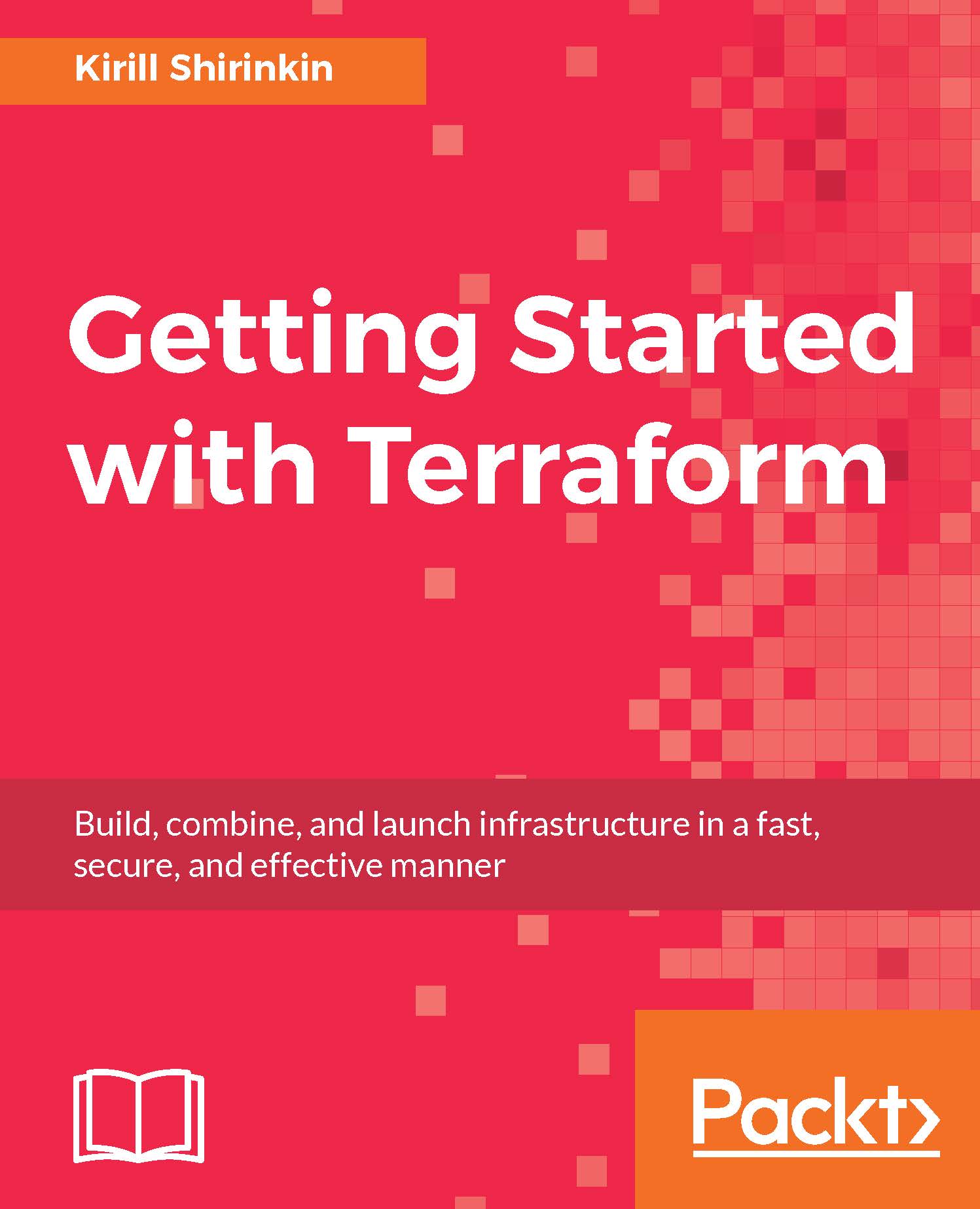
-
Table Of Contents
-
Feedback & Rating
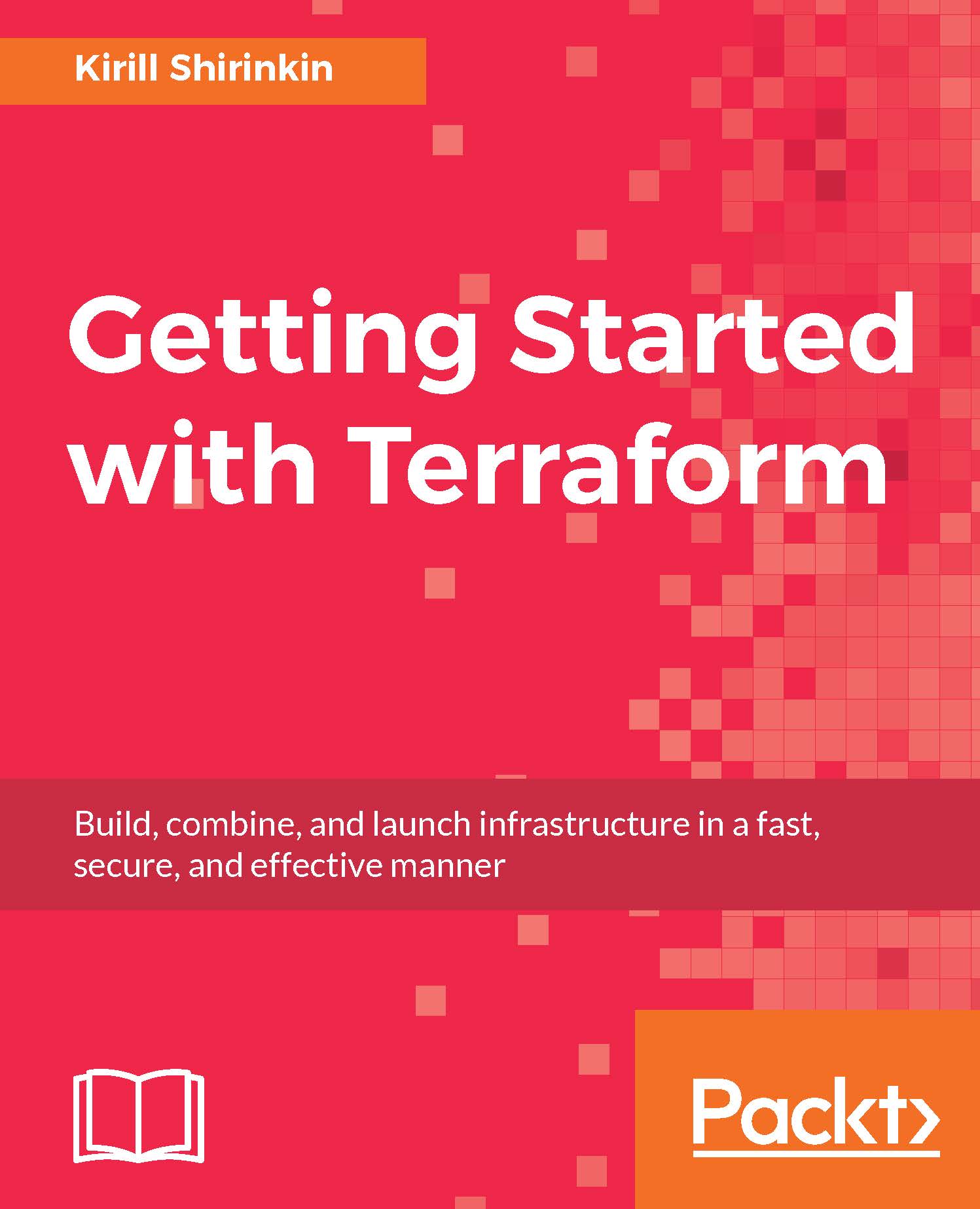
Getting Started with Terraform
By :
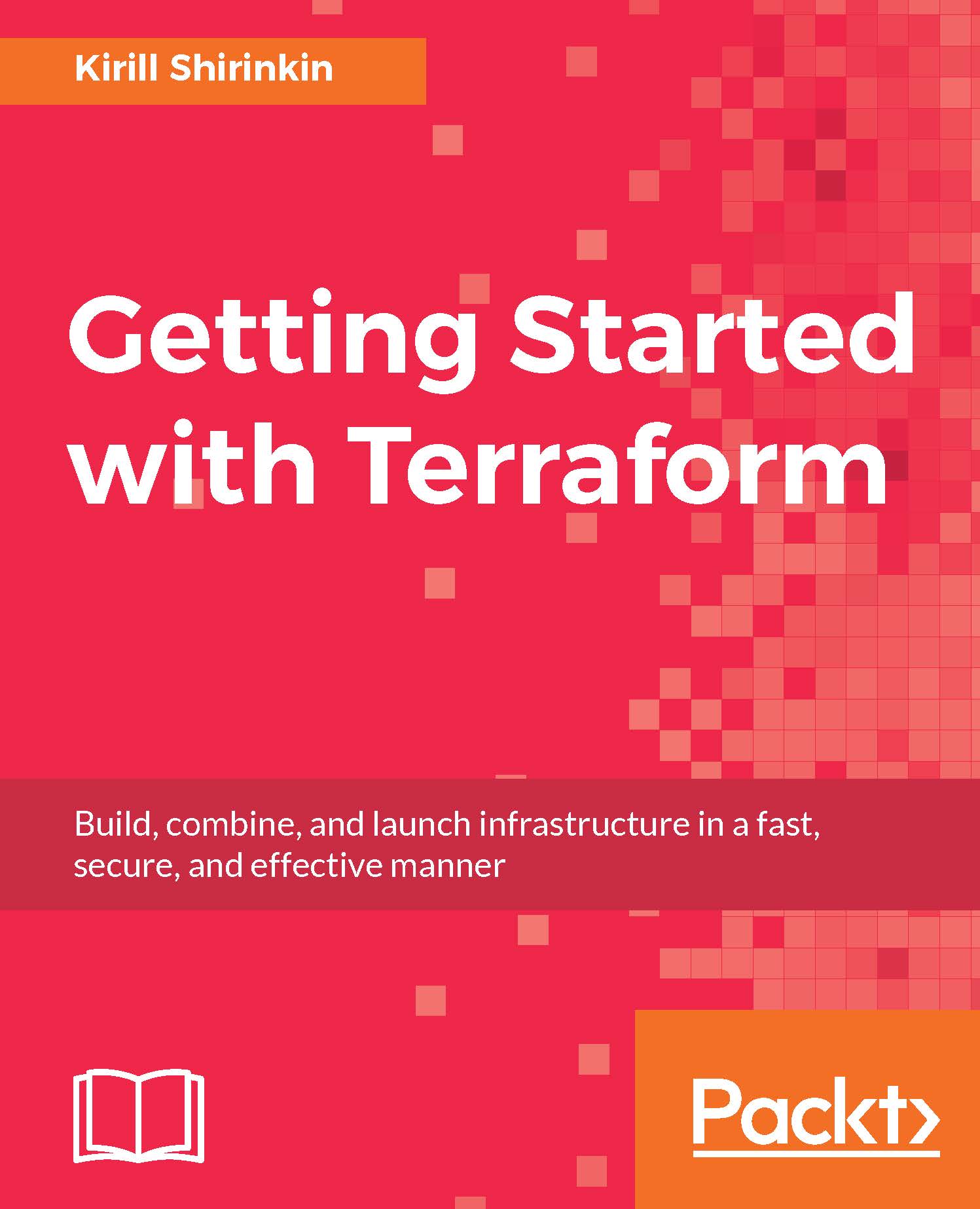
Getting Started with Terraform
By:
Overview of this book
Terraform is a tool used to efficiently build, configure, and improve production infrastructure. It can manage existing infrastructure as well as create custom in-house solutions.
This book shows you when and how to implement infrastructure as a code practices with Terraform. It covers everything necessary to set up complete management of infrastructure with Terraform, starting with the basics of using providers and resources.
This book is a comprehensive guide that begins with very small infrastructure templates and takes you all the way to managing complex systems, all using concrete examples that evolve over the course of the book. It finishes with the complete workflow of managing a production infrastructure as code – this is achieved with the help of version control and continuous integration. At the end of this book, you will be familiar with advanced techniques such as multi-provider support and multiple remote modules.
Table of Contents (15 chapters)
Getting Started with Terraform
Credits
About the Author
About the Reviewer
www.PacktPub.com
Customer Feedback
Preface
 Free Chapter
Free Chapter
Infrastructure Automation
Deploying First Server
Resource Dependencies and Modules
Storing and Supplying Configuration
Connecting with Other Tools
Scaling and Updating Infrastructure
Collaborative Infrastructure
Future of Terraform
Customer Reviews
