-
Book Overview & Buying
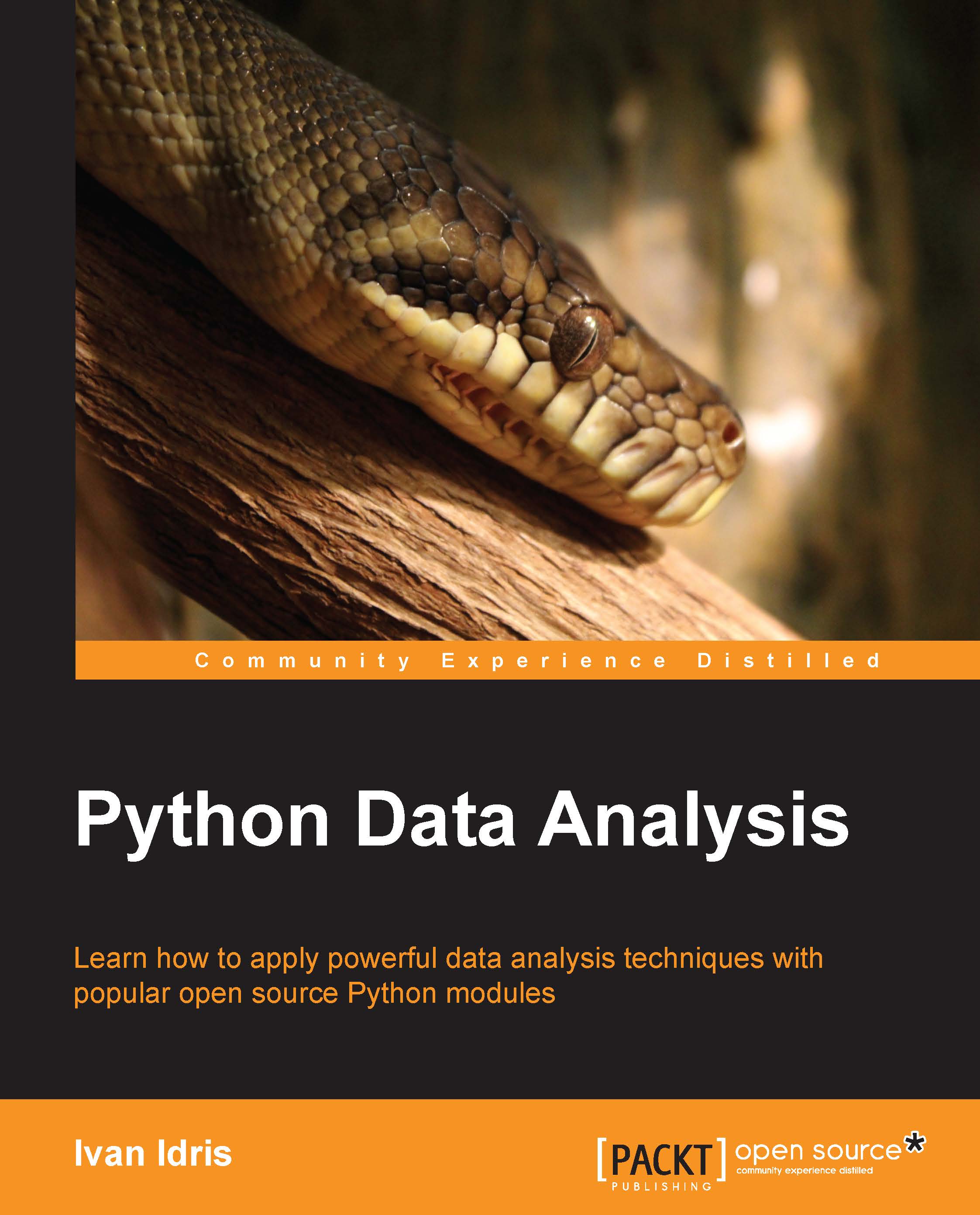
-
Table Of Contents
-
Feedback & Rating
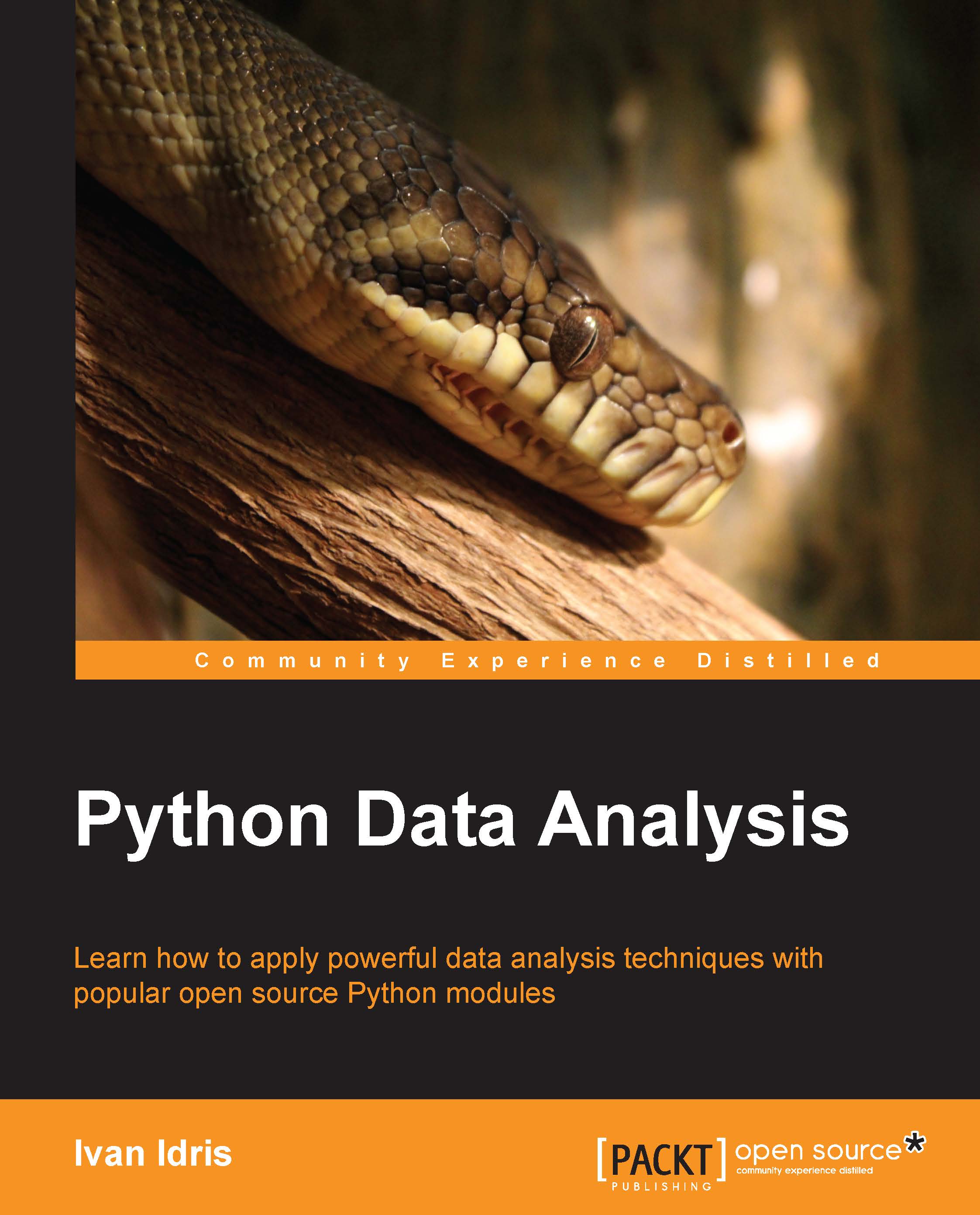
Python Data Analysis
By :
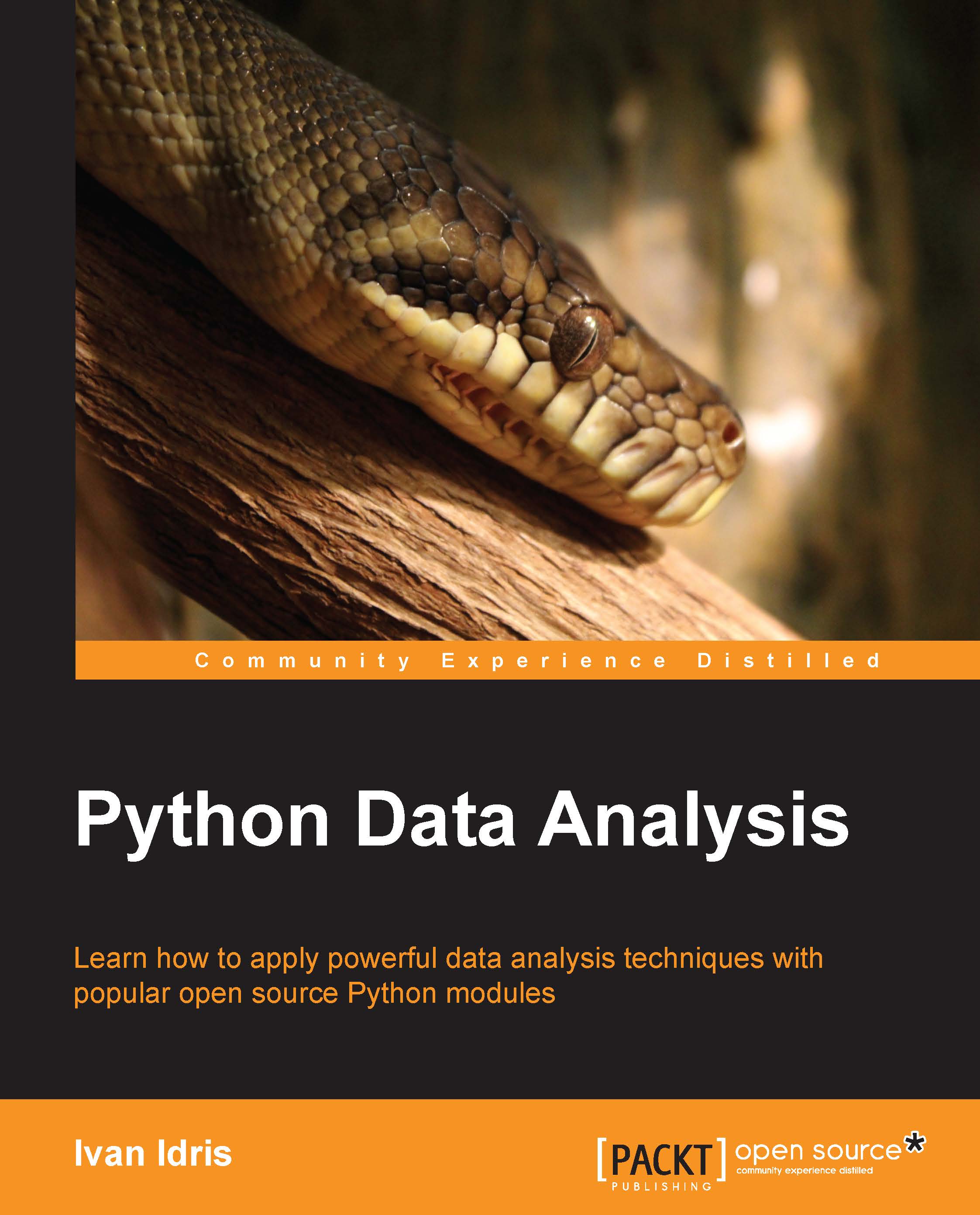
Python Data Analysis
By:
Overview of this book
This book is for programmers, scientists, and engineers who have knowledge of the Python language and know the basics of data science. It is for those who wish to learn different data analysis methods using Python and its libraries. This book contains all the basic ingredients you need to become an expert data analyst.
Table of Contents (22 chapters)
Python Data Analysis
Credits
About the Author
About the Reviewers
www.PacktPub.com
Preface
 Free Chapter
Free Chapter
Getting Started with Python Libraries
NumPy Arrays
Statistics and Linear Algebra
pandas Primer
Retrieving, Processing, and Storing Data
Data Visualization
Signal Processing and Time Series
Working with Databases
Analyzing Textual Data and Social Media
Predictive Analytics and Machine Learning
Environments Outside the Python Ecosystem and Cloud Computing
Performance Tuning, Profiling, and Concurrency
Key Concepts
Useful Functions
Online Resources
Index
Customer Reviews
