Overview of this book
PostgreSQL is a powerful, open source database management system with an enviable reputation for high performance and stability. With many new features in its arsenal, PostgreSQL 10 allows users to scale up their PostgreSQL infrastructure. This book takes a step-by-step, recipe-based approach to effective PostgreSQL administration.
Throughout this book, you will be introduced to these new features such as logical replication, native table partitioning, additional query parallelism, and much more. You will learn how to tackle a variety of problems that are basically the pain points for any database administrator - from creating tables to managing views, from improving performance to securing your database. More importantly, the book pays special attention to topics such as monitoring roles, backup, and recovery of your PostgreSQL 10 database, ensuring high availability, concurrency, and replication.
By the end of this book, you will know everything you need to know to be the go-to PostgreSQL expert in your organization.
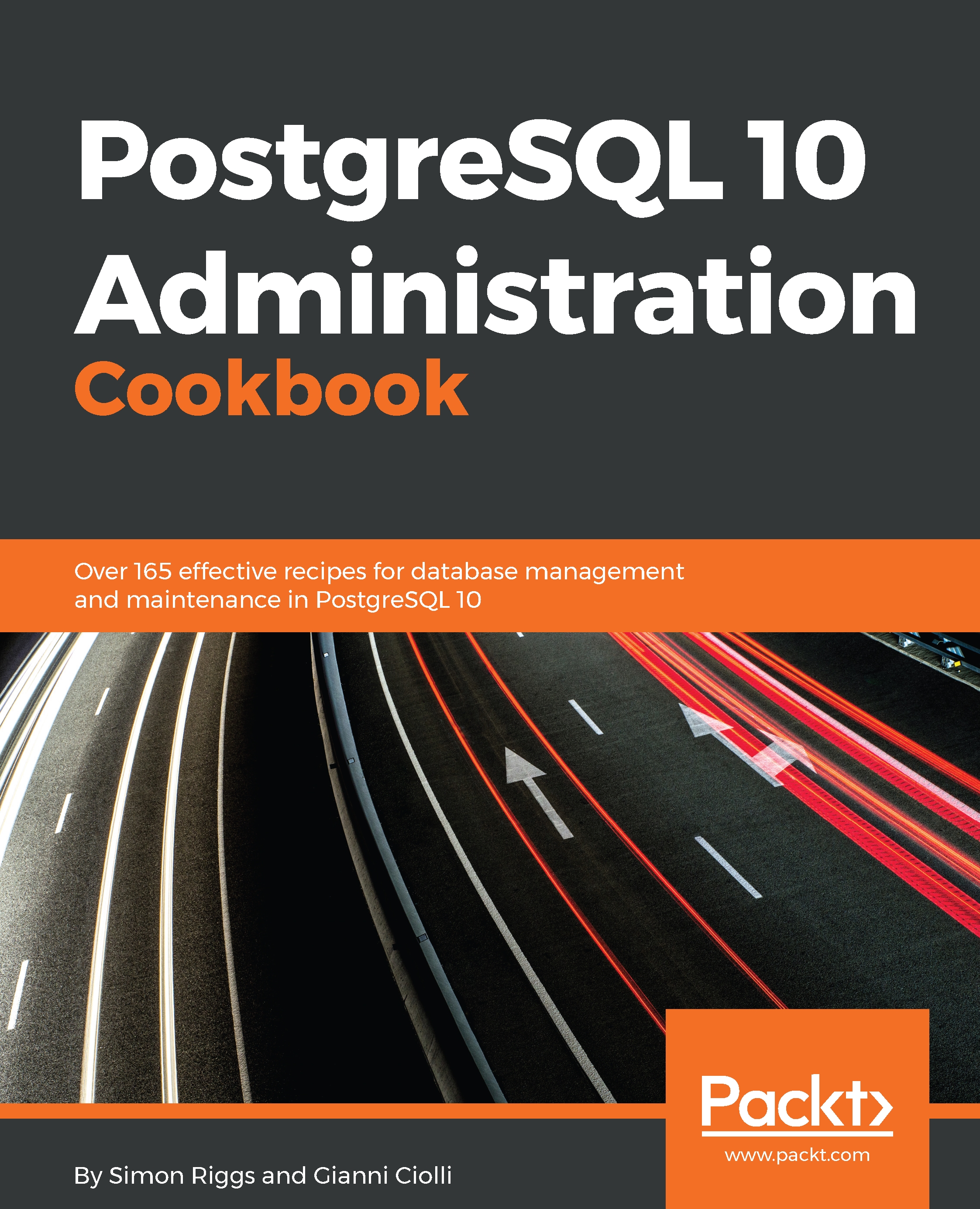
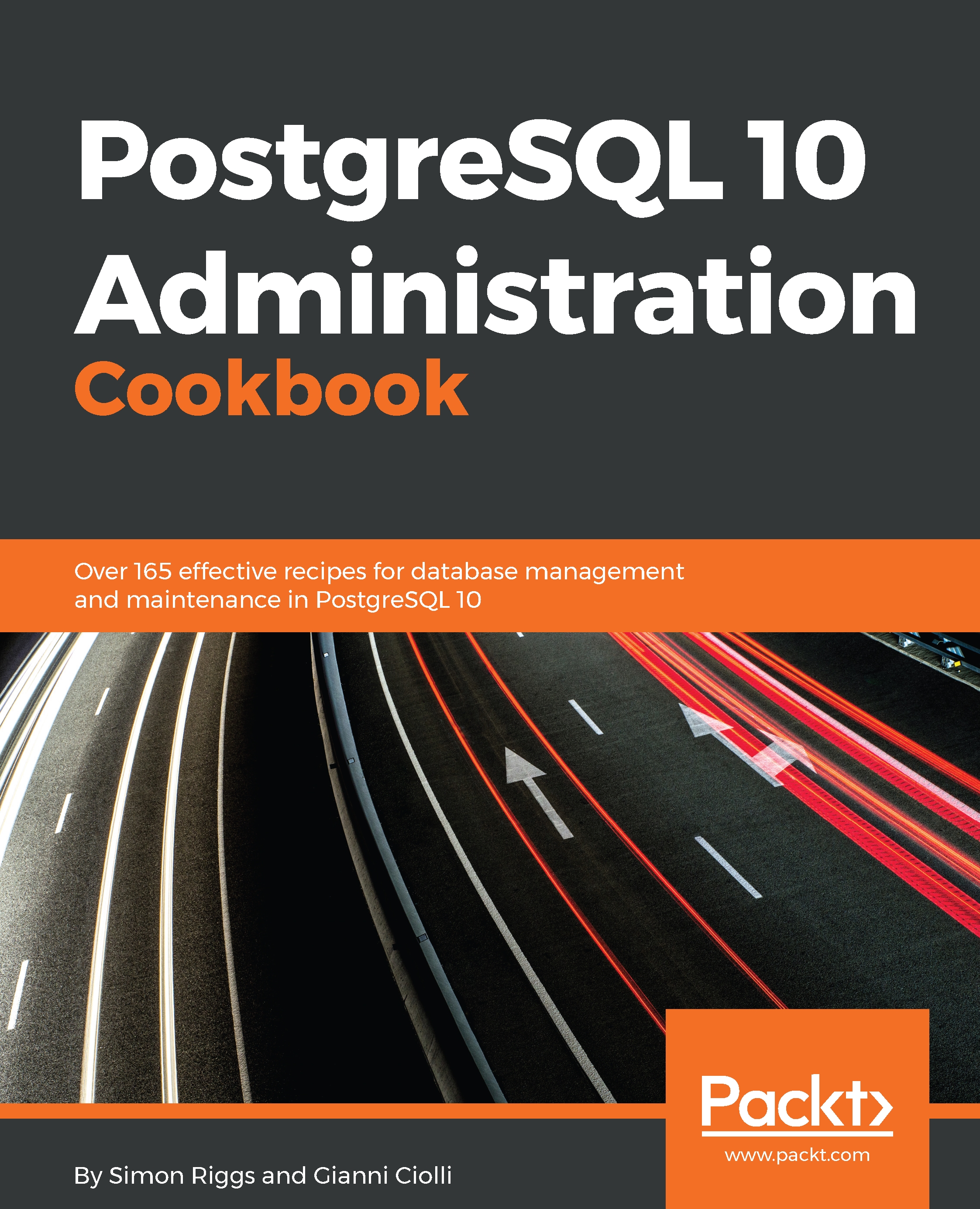
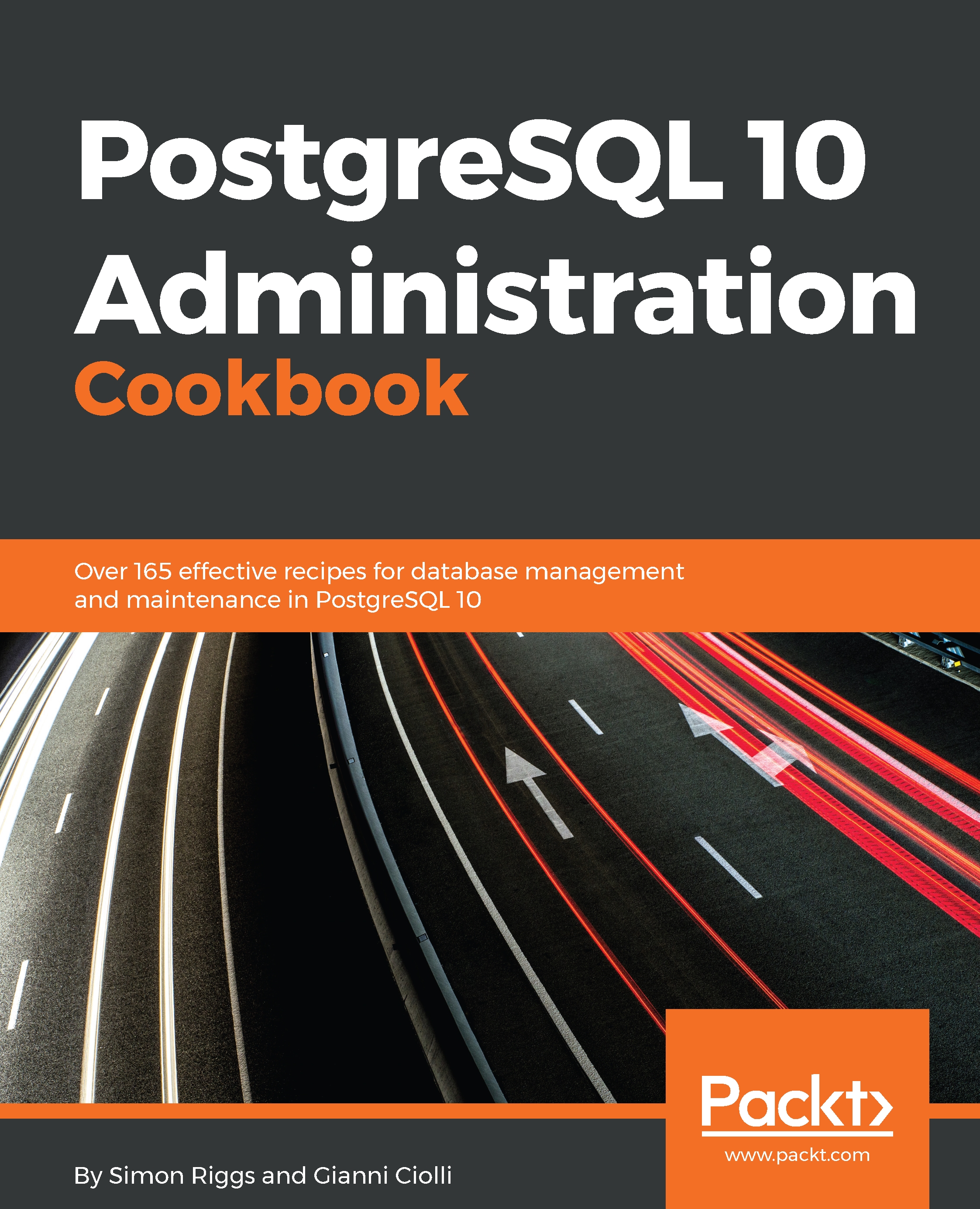
 Free Chapter
Free Chapter
