Overview of this book
With the use of drones, DIY projects have taken off. Programmers are rapidly moving from traditional application programming to developing exciting multi-utility projects.
This book will teach you to build industry-level drones with Arduino and ESP8266 and their modified versions of hardware.
With this book, you will explore techniques for leveraging the tiny WiFi chip to enhance your drone and control it over a mobile phone. This book will start with teaching you how to solve problems while building your own WiFi controlled Arduino based drone. You will also learn how to build a Quadcopter and a mission critical drone. Moving on you will learn how to build a prototype drone that will be given a mission to complete which it will do it itself. You will also learn to build various exciting projects such as gliding and racing drones. By the end of this book you will learn how to maintain and troubleshoot your drone.
By the end of this book, you will have learned to build drones using ESP8266 and Arduino and leverage their functionalities to the fullest.
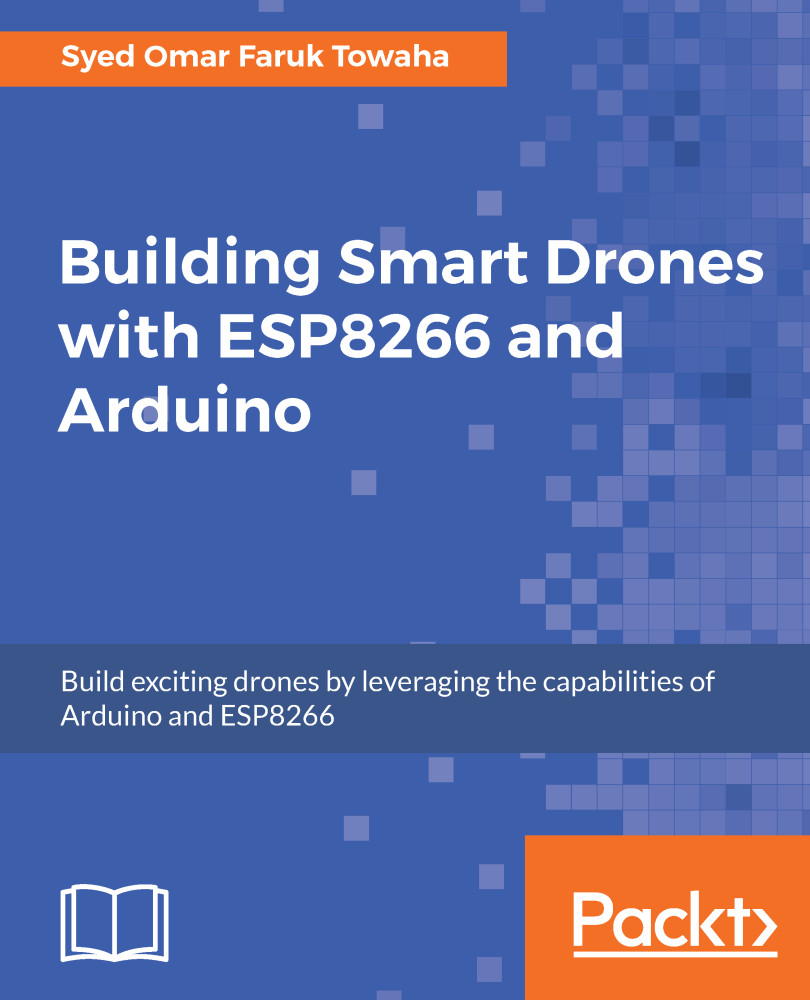
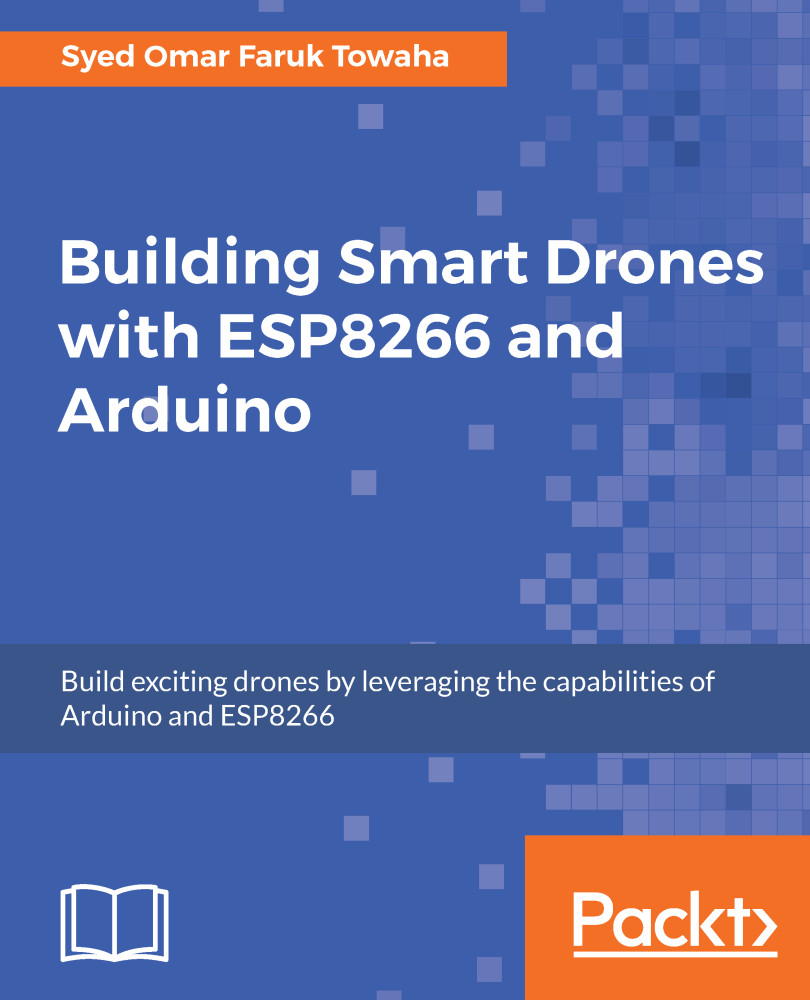
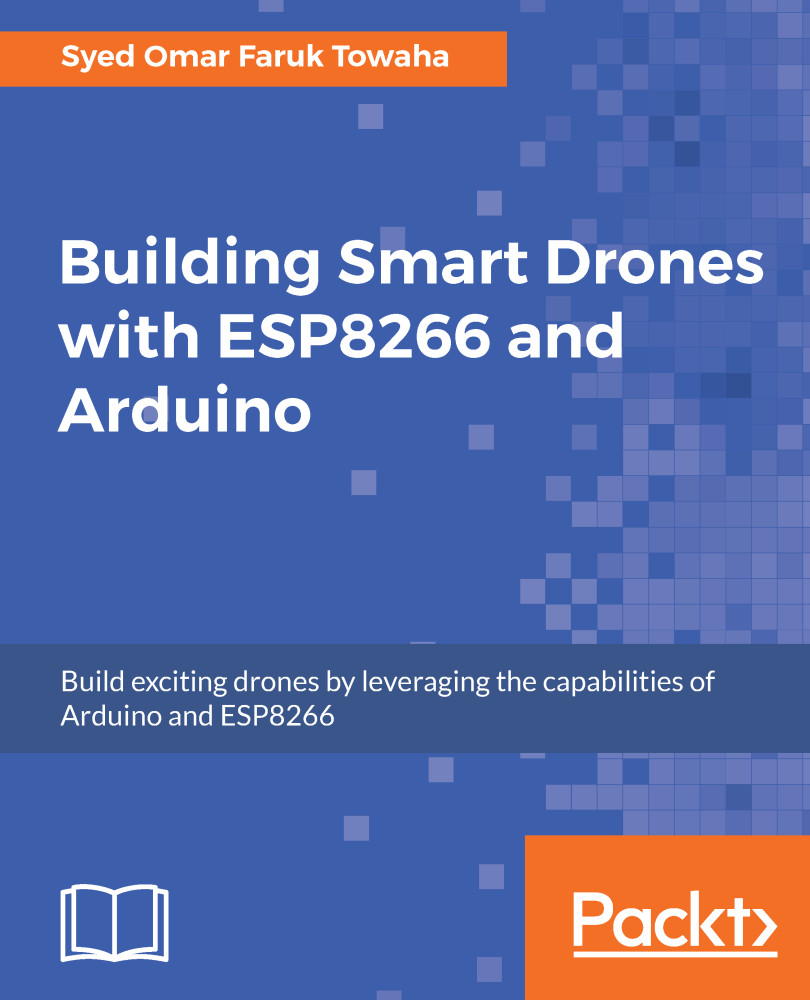
 Free Chapter
Free Chapter

