Juan Ramón González is a technical engineer of computer systems and lives in Seville (Andalusia, Spain). For the past 9 years, he has been working on free software-based projects for the regional Ministry of Education by using Python, C++, and JavaScript, among other programming languages.
He is one of the main members of the CGA project in Andalusia (Centro de Gestión Avanzado or Advanced Management Center), which manages a network with more than 4,000 servers with Debian and 500,000 client computers that run Guadalinex, a customized Ubuntu-based operating system for Andalusian schools.
As a software developer who has a passion for electronics and astronomy, he started one of the first projects to control a telescope with the Arduino microcontroller by using a computer with the Stellarium software and a driver developed with Python to communicate with the telescope. This project's sources are published on the collaborative platform GitHub. You can see the whole code and the prototype at https://github.com/juanrmn/Arduino-Telescope-Control.
Marco Schwartz is an electrical engineer, entrepreneur, and blogger. He has a master's degree in electrical engineering and computer science from Supélec, France, and a master's degree in micro engineering from EPFL, Switzerland.
Marco has more than 5 years of experience working in the domain of electrical engineering. His interests gravitate around electronics, home automation, the Arduino and the Raspberry Pi platforms, open source hardware projects, and 3D printing.
He runs several websites around Arduino, including the Open Home Automation website that is dedicated to building home automation systems using open source hardware.
Marco has written a book on home automation and Arduino called Arduino Home Automation Projects, Packt Publishing. He has also written a book on how to build Internet of Things projects with Arduino called Internet of Things with the Arduino Yun, Packt Publishing.
Josh VanderLinden is a lifelong technology enthusiast who has been programming since the age of 10. He enjoys learning and becoming proficient with new technologies. He has designed and built software, ranging from simple shell scripts to scalable backend server software to interactive web and desktop user interfaces. Josh has been writing software professionally using Python since 2007, and he has been building personal Arduino-based projects since 2010.
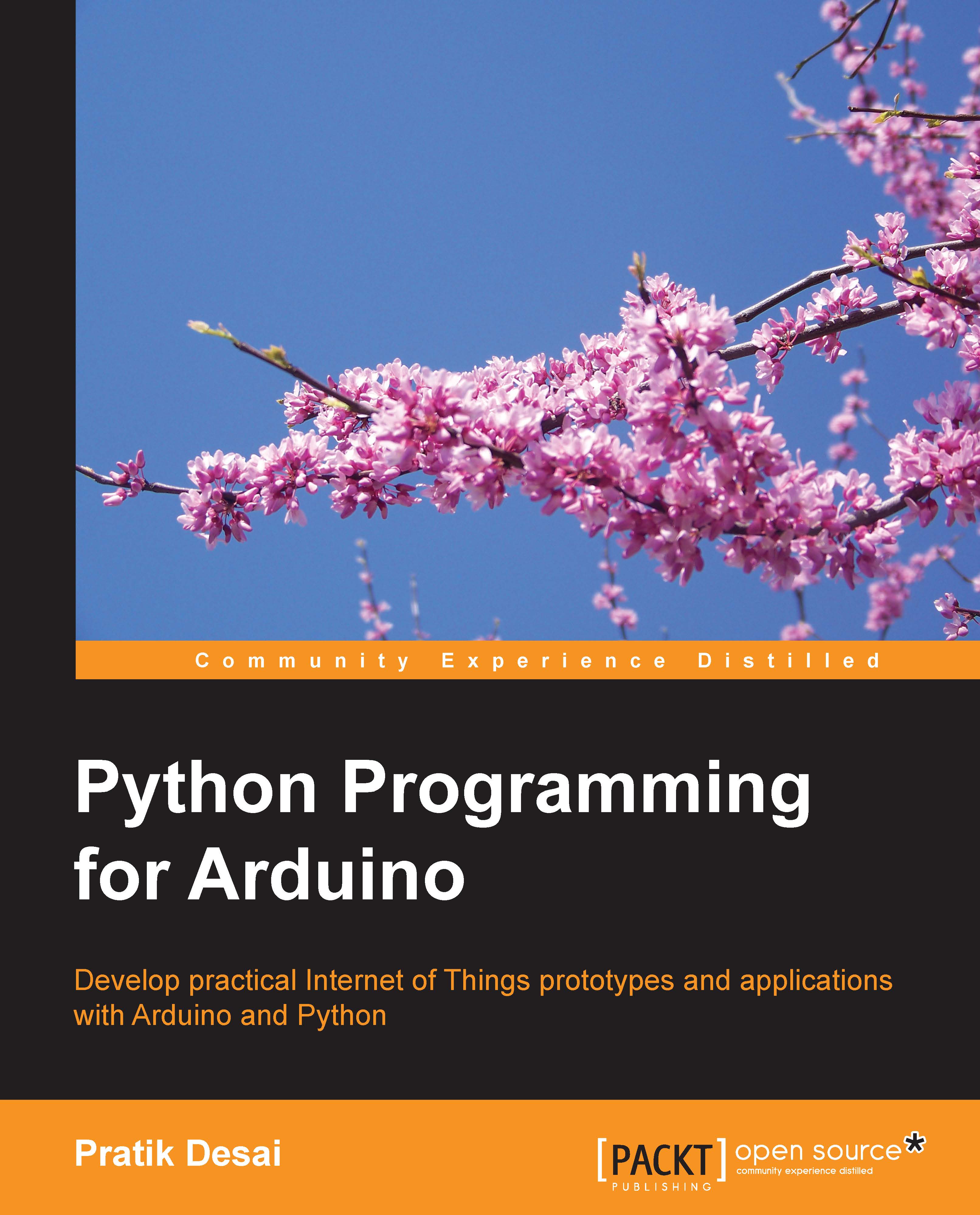
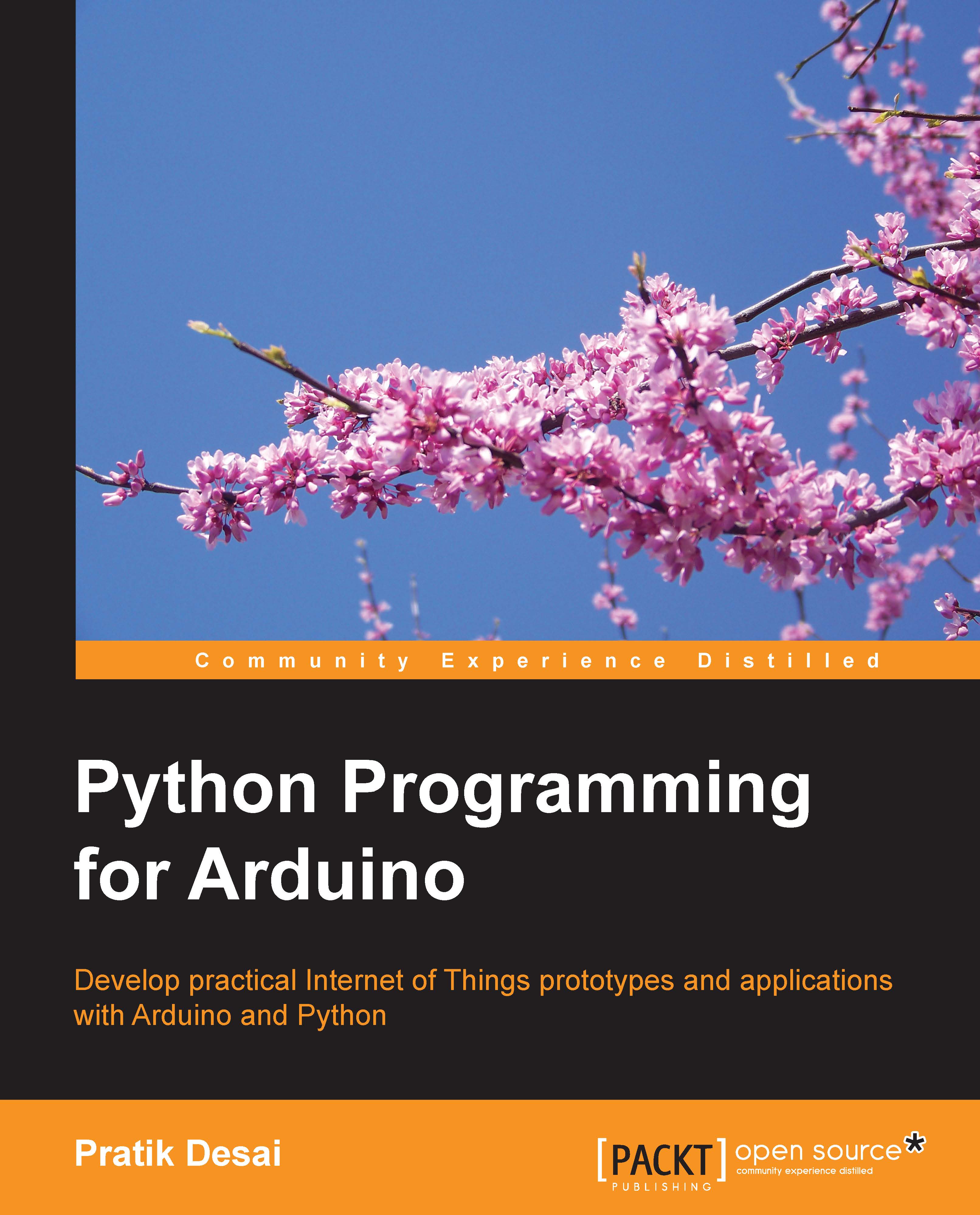
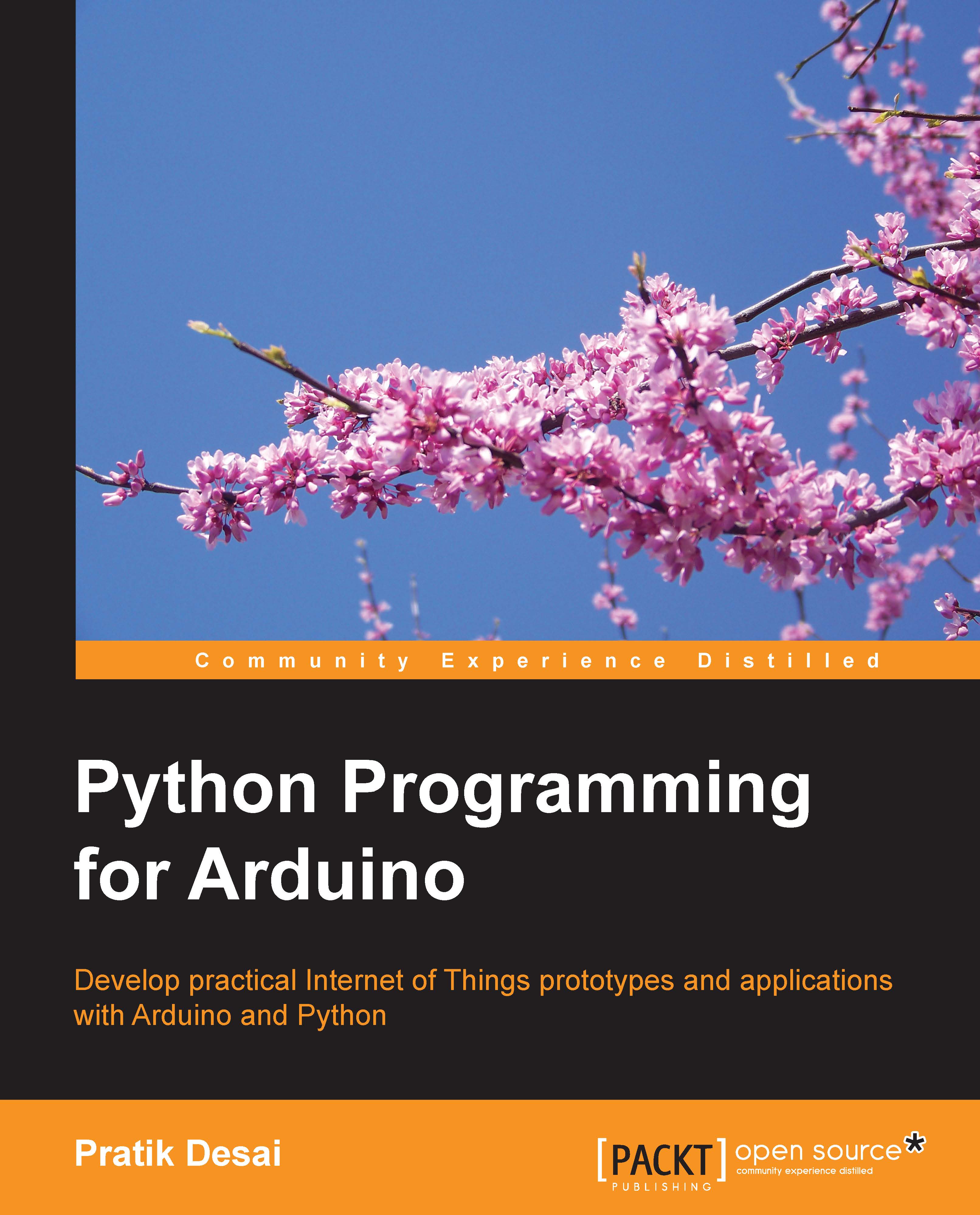
 Free Chapter
Free Chapter
