Overview of this book
Microsoft Dynamics 365 for Finance and Operations has a lot to offer developers. It allows them to customize and tailor their implementations to meet their organization’s needs. This Development Cookbook will help you manage your company or customer ERP information and operations efficiently. We start off by exploring the concept of data manipulation in Dynamics 365 for Operations. This will also help you build scripts to assist data migration, and show you how to organize data in forms. You will learn how to create custom lookups using Application Object Tree forms and generate them dynamically.
We will also show you how you can enhance your application by using advanced form controls, and integrate your system with other external systems. We will help you script and enhance your user interface using UI elements. This book will help you look at application development from a business process perspective, and develop enhanced ERP solutions by learning and implementing the best practices and techniques.
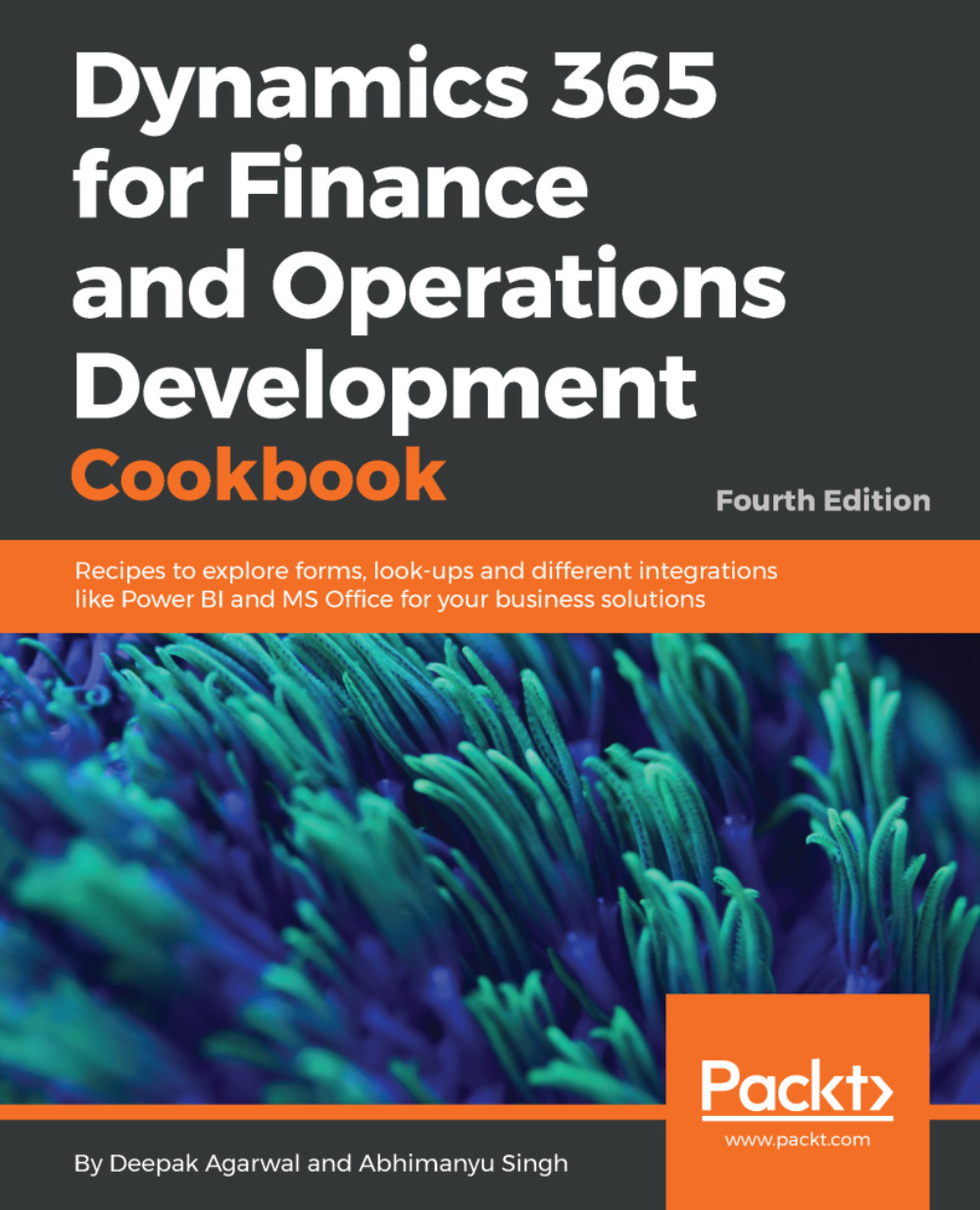
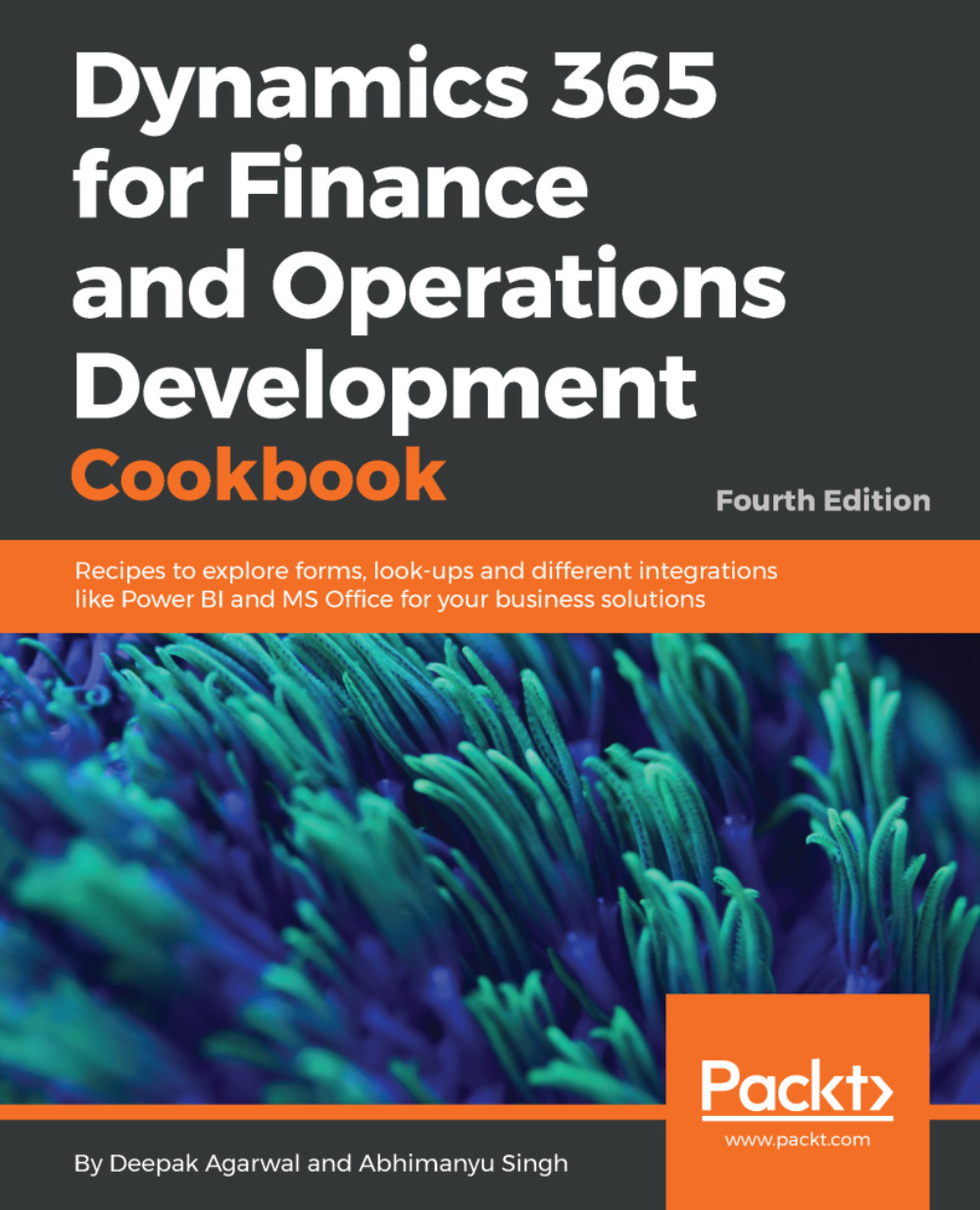
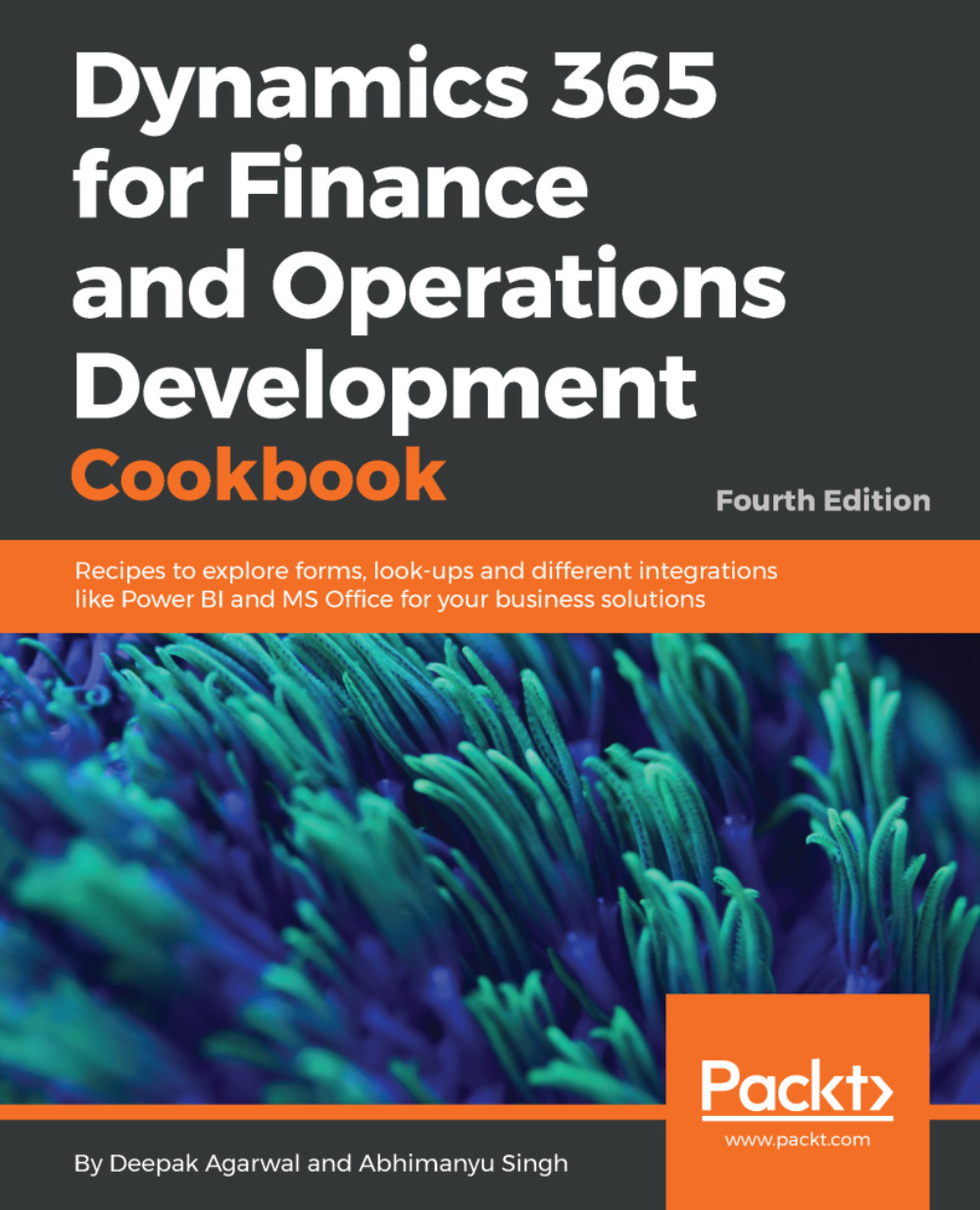
 Free Chapter
Free Chapter
