Overview of this book
Concurrency programming allows several large tasks to be divided into smaller sub-tasks, which are further processed as individual tasks that run in parallel. Java 9 includes a comprehensive API with lots of ready-to-use components for easily implementing powerful concurrency applications, but with high flexibility so you can adapt these components to your needs.
The book starts with a full description of the design principles of concurrent applications and explains how to parallelize a sequential algorithm. You will then be introduced to Threads and Runnables, which are an integral part of Java 9's concurrency API. You will see how to use all the components of the Java concurrency API, from the basics to the most advanced techniques, and will implement them in powerful real-world concurrency applications.
The book ends with a detailed description of the tools and techniques you can use to test a concurrent Java application, along with a brief insight into other concurrency mechanisms in JVM.
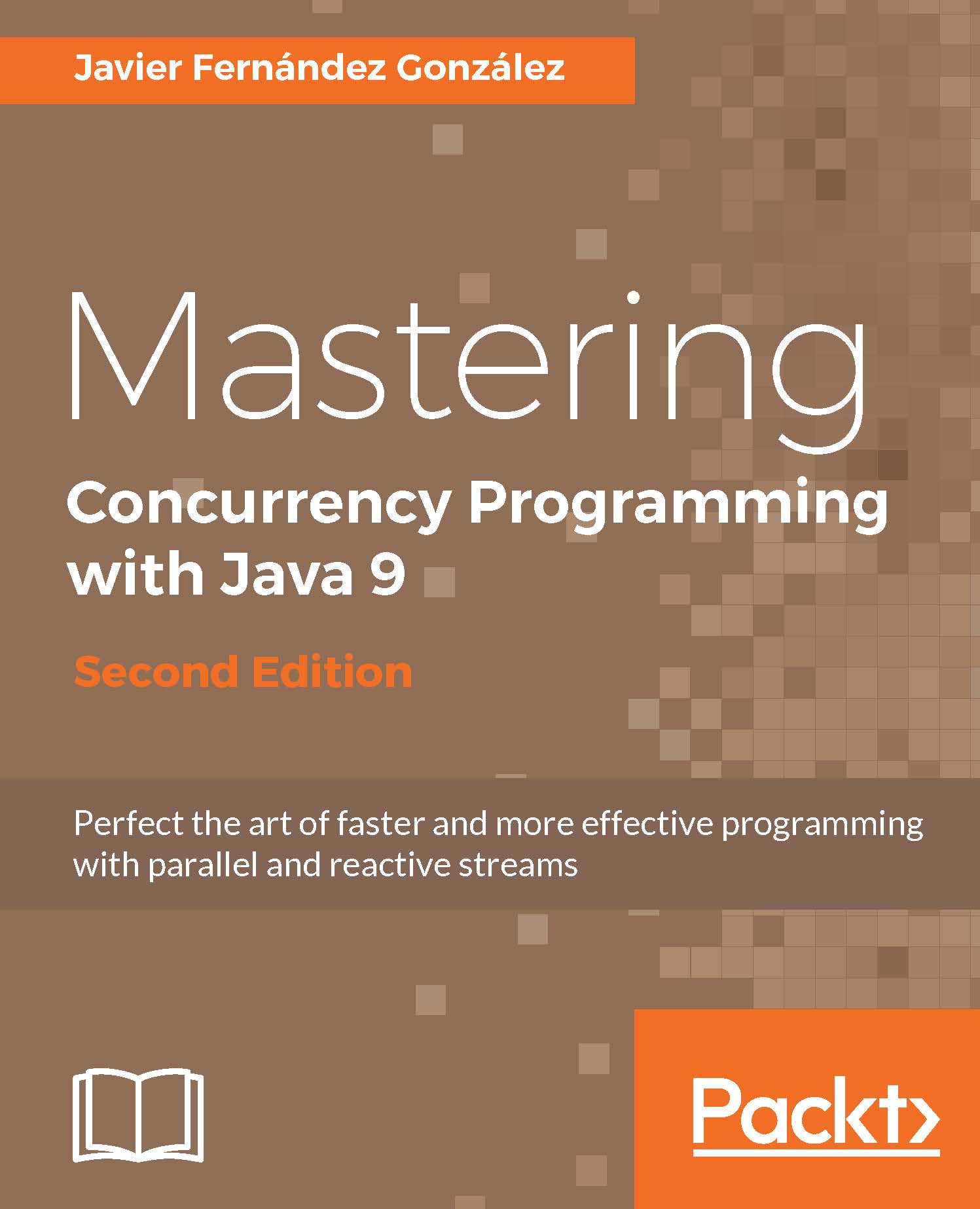
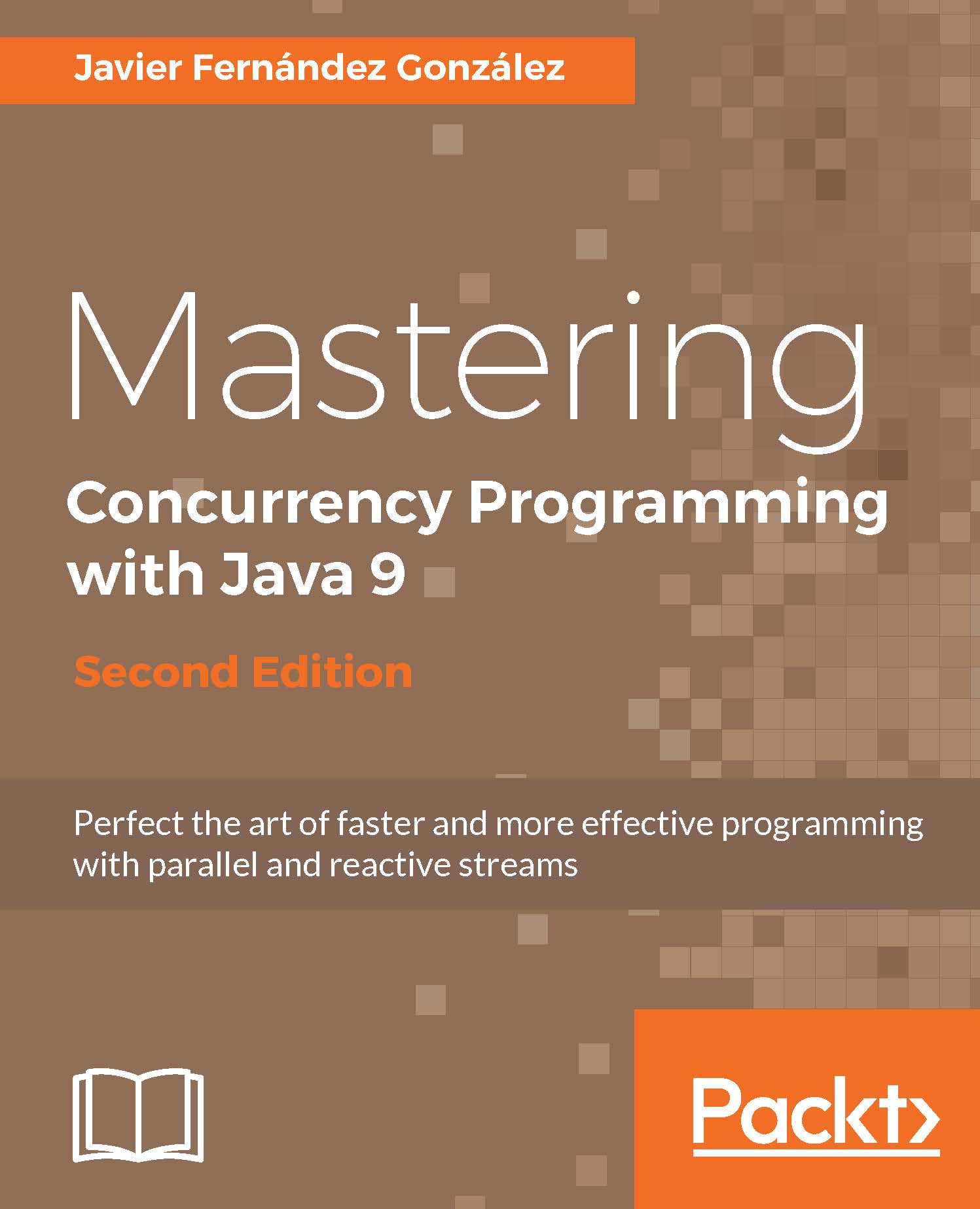
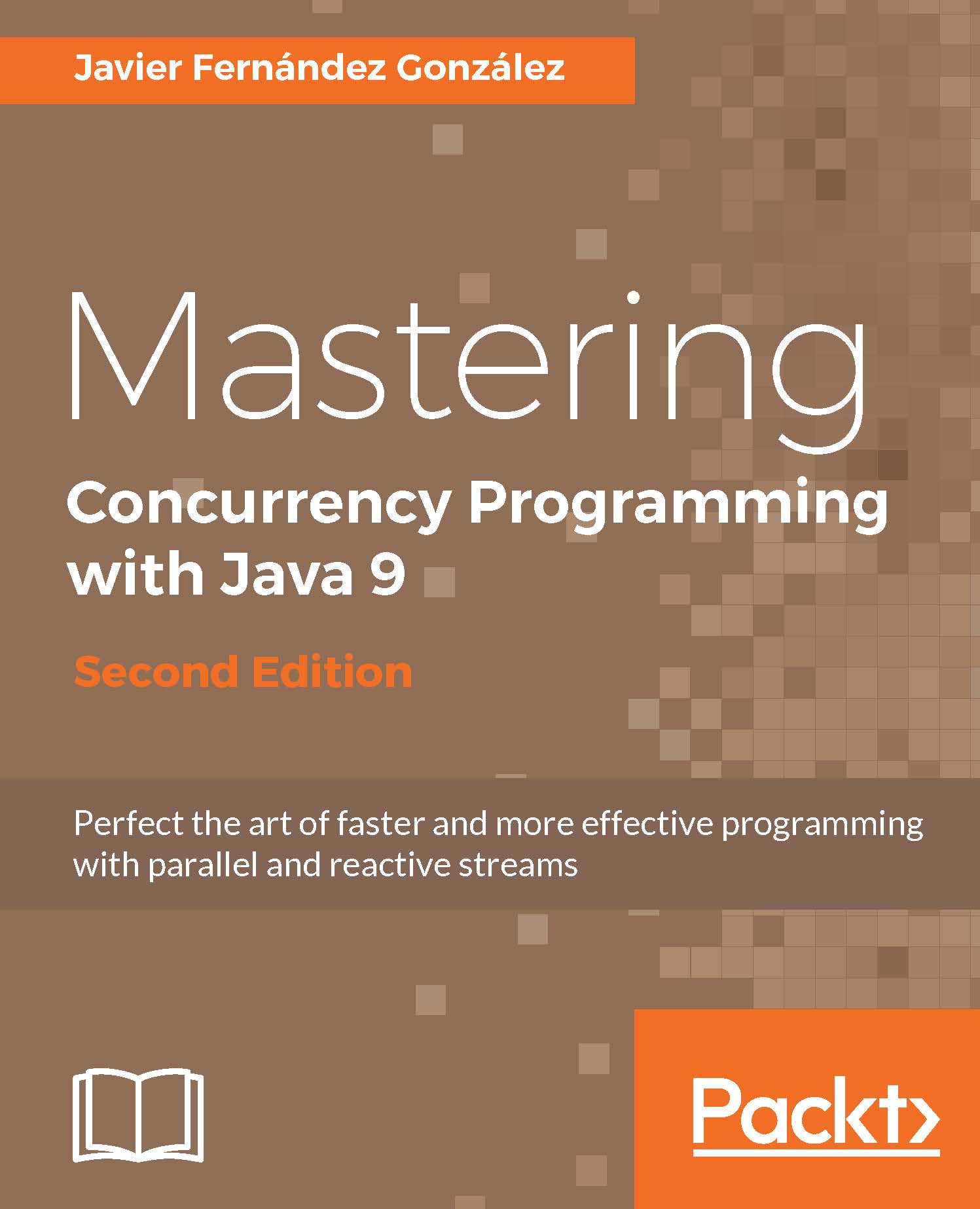
 Free Chapter
Free Chapter

