Overview of this book
Being able to create and maintain data-oriented applications has become crucial in modern programming. This is why Microsoft came up with Entity Framework so architects can optimize storage requirements while also writing efficient and maintainable application code. This book is a comprehensive guide that will show how to utilize the power of the Entity Framework to build efficient .NET Core applications. It not only teaches all the fundamentals of Entity Framework Core but also demonstrates how to use it practically so you can implement it in your software development.
The book is divided into three modules. The first module focuses on building entities and relationships. Here you will also learn about different mapping techniques, which will help you choose the one best suited to your application design. Once you have understood the fundamentals of the Entity Framework, you will move on to learn about validation and querying in the second module. It will also teach you how to execute raw SQL queries and extend the Entity Framework to leverage Query Objects using the Query Object Pattern. The final module of the book focuses on performance optimization and managing the security of your application. You will learn to implement failsafe mechanisms using concurrency tokens. The book also explores row-level security and multitenant databases in detail.
By the end of the book, you will be proficient in implementing Entity Framework on your .NET Core applications.
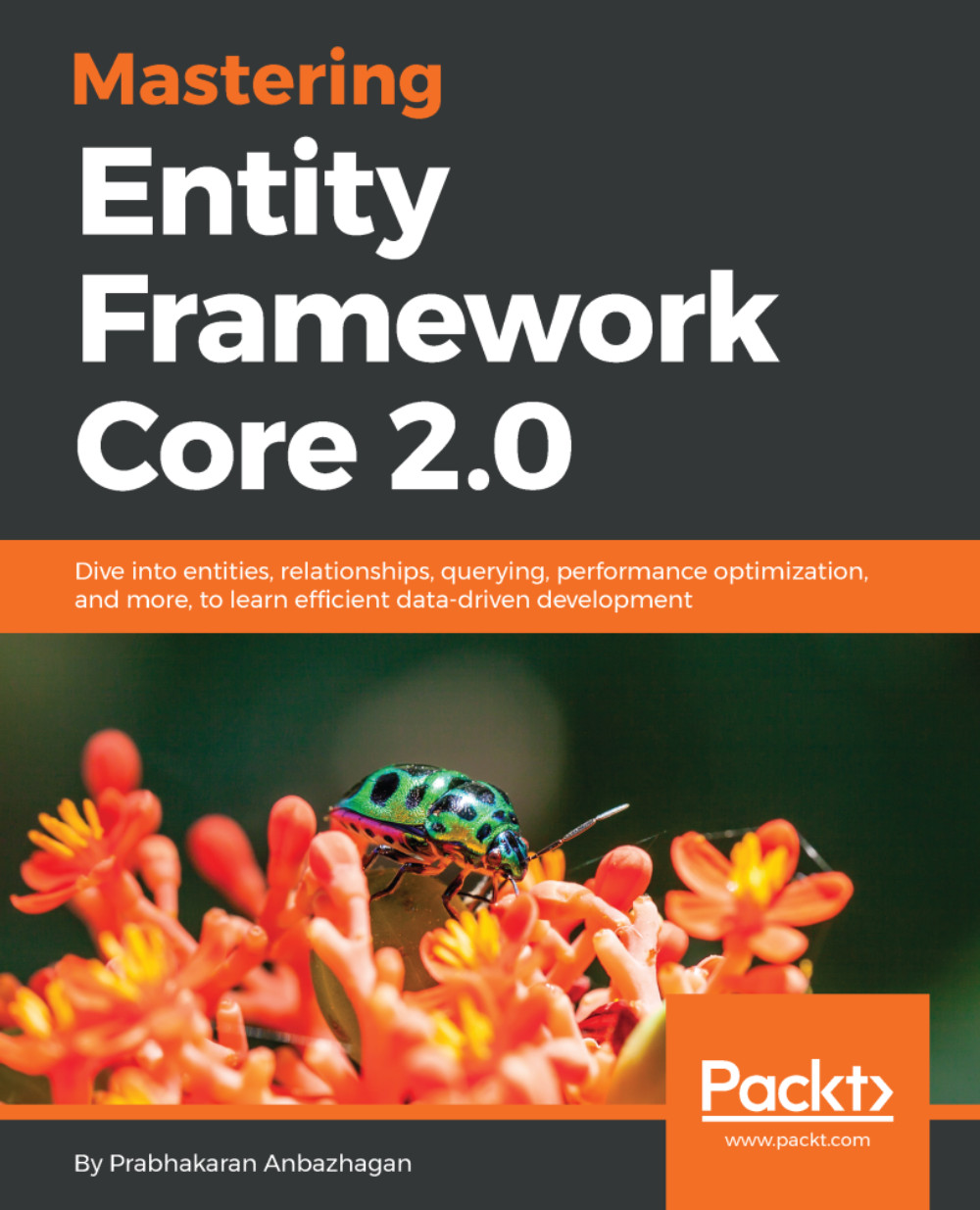
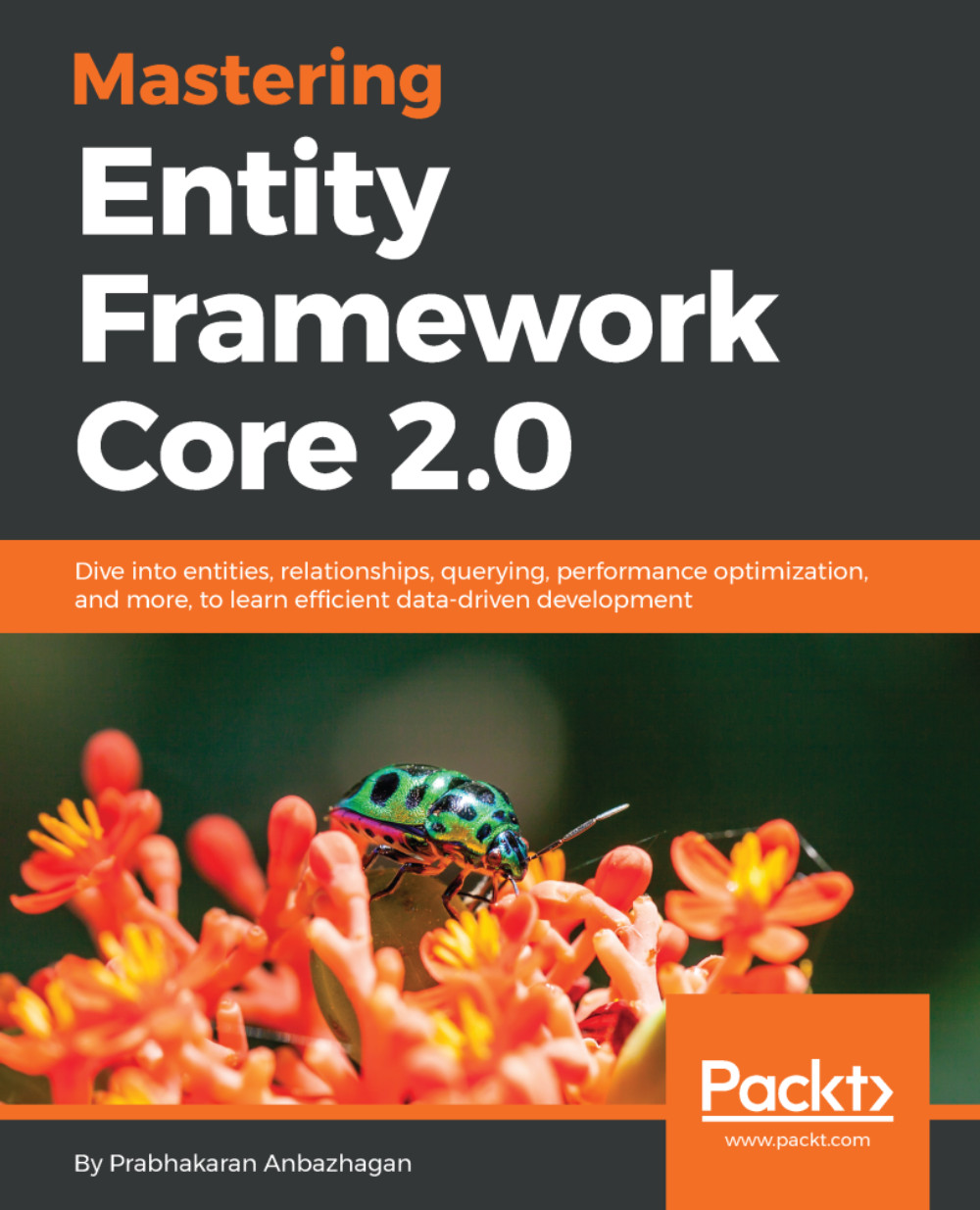
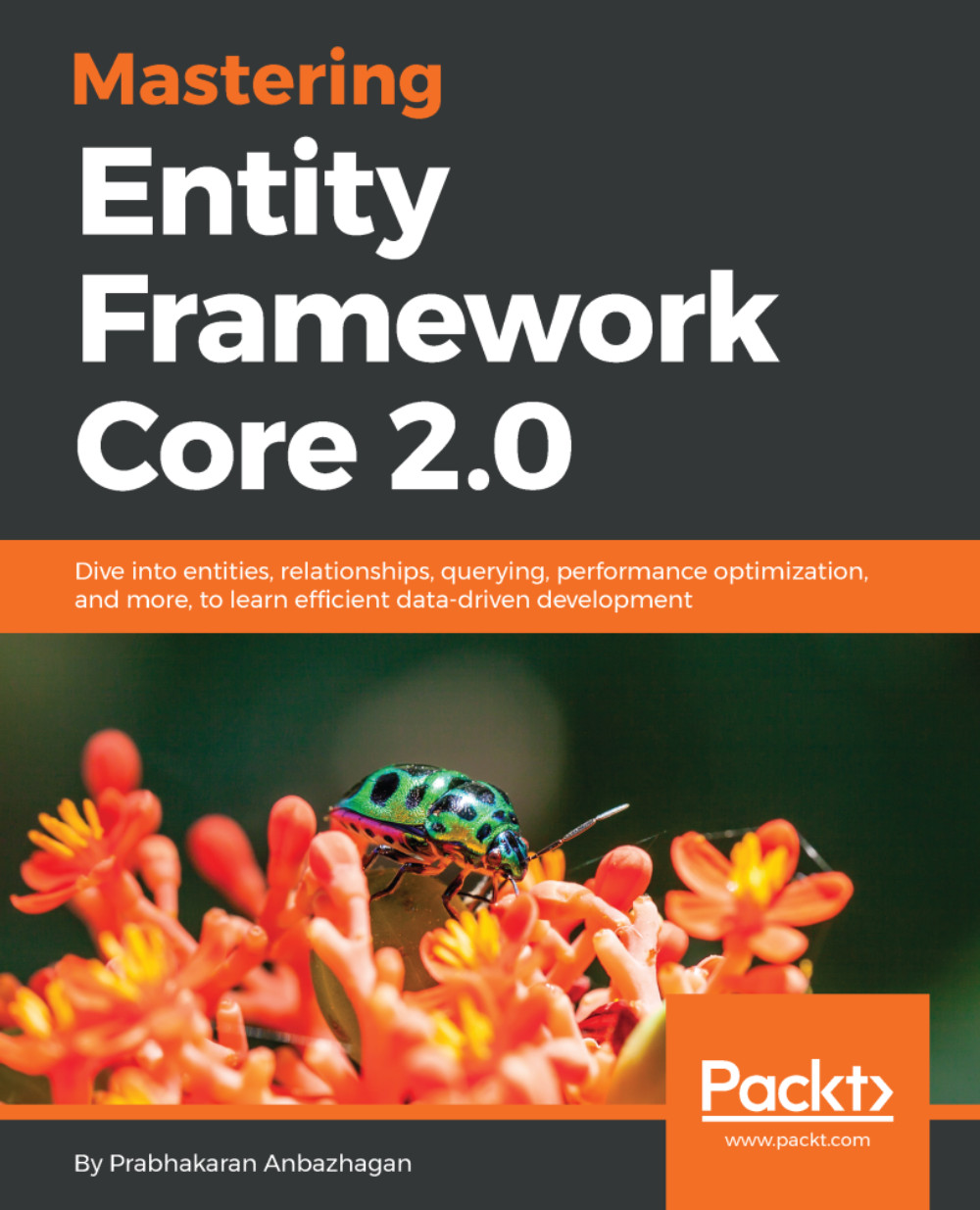
 Free Chapter
Free Chapter




