Overview of this book
If you’re a Python developer who wants to discover how to take the power of functional programming (FP) and bring it into your own programs, then this book is essential for you, even if you know next to nothing about the paradigm.
Starting with a general overview of functional concepts, you’ll explore common functional features such as first-class and higher-order functions, pure functions, and more. You’ll see how these are accomplished in Python 3.6 to give you the core foundations you’ll build upon. After that, you’ll discover common functional optimizations for Python to help your apps reach even higher speeds.
You’ll learn FP concepts such as lazy evaluation using Python’s generator functions and expressions. Moving forward, you’ll learn to design and implement decorators to create composite functions. You'll also explore data preparation techniques and data exploration in depth, and see how the Python standard library fits the functional programming model. Finally, to top off your journey into the world of functional Python, you’ll at look at the PyMonad project and some larger examples to put everything into perspective.
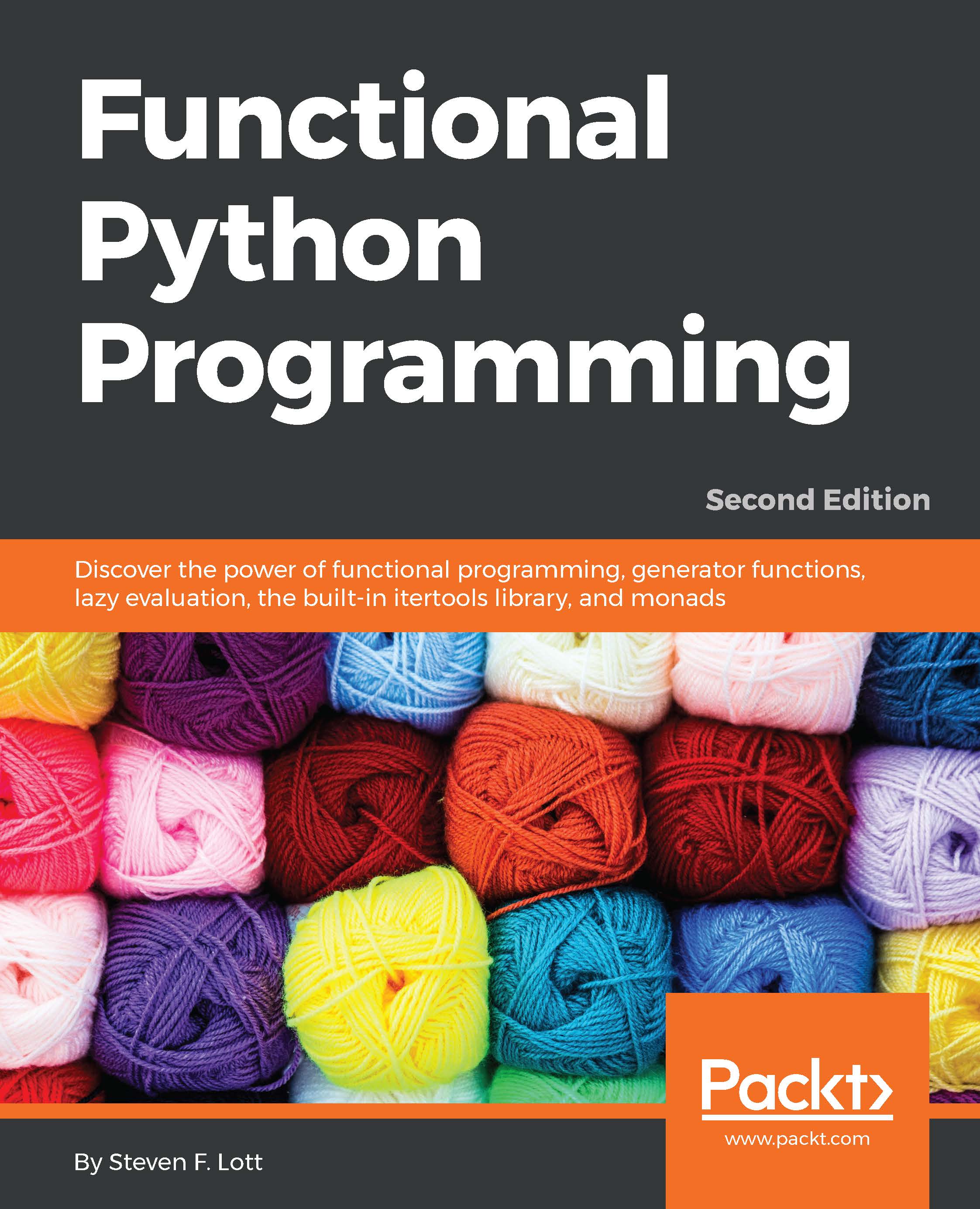
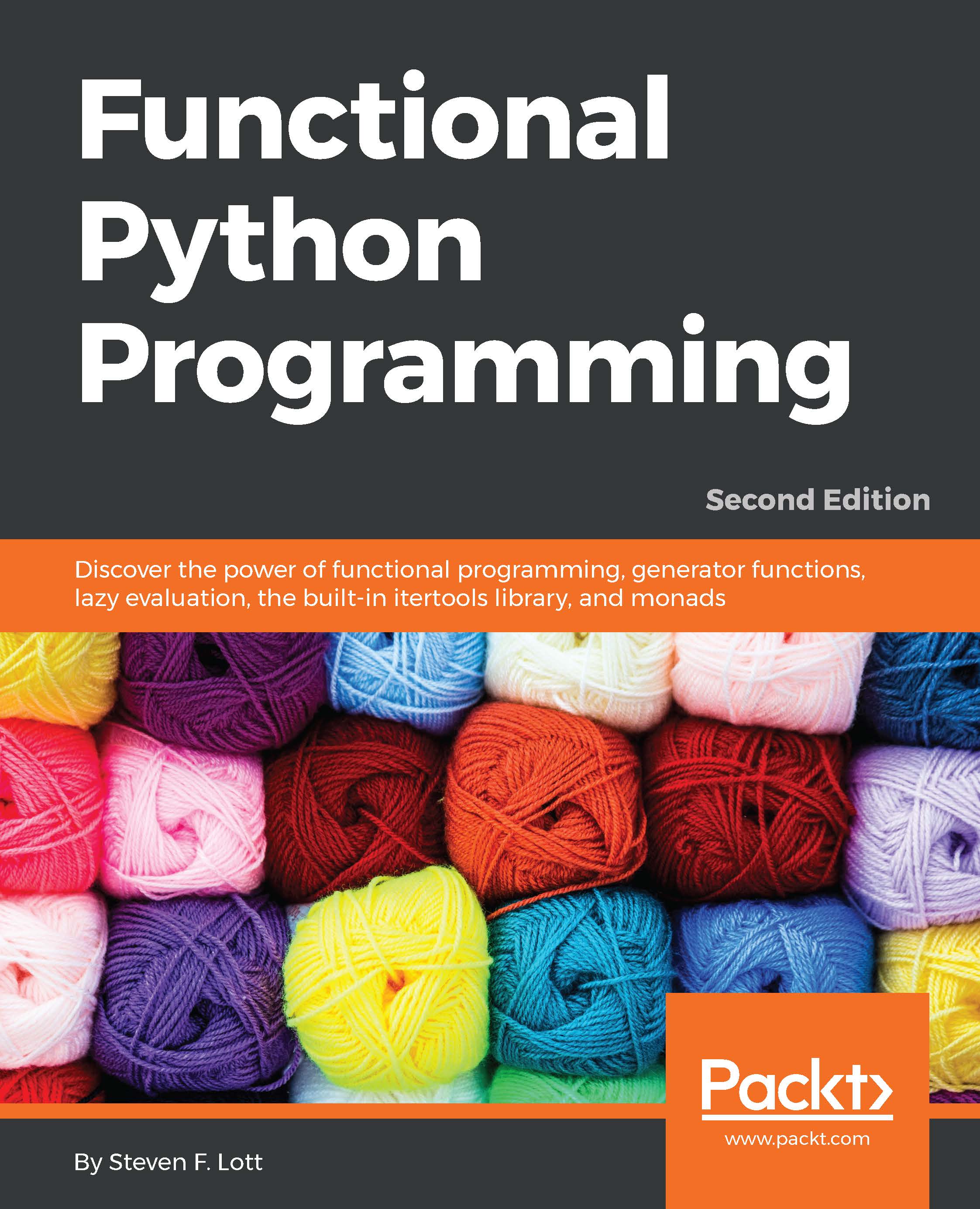
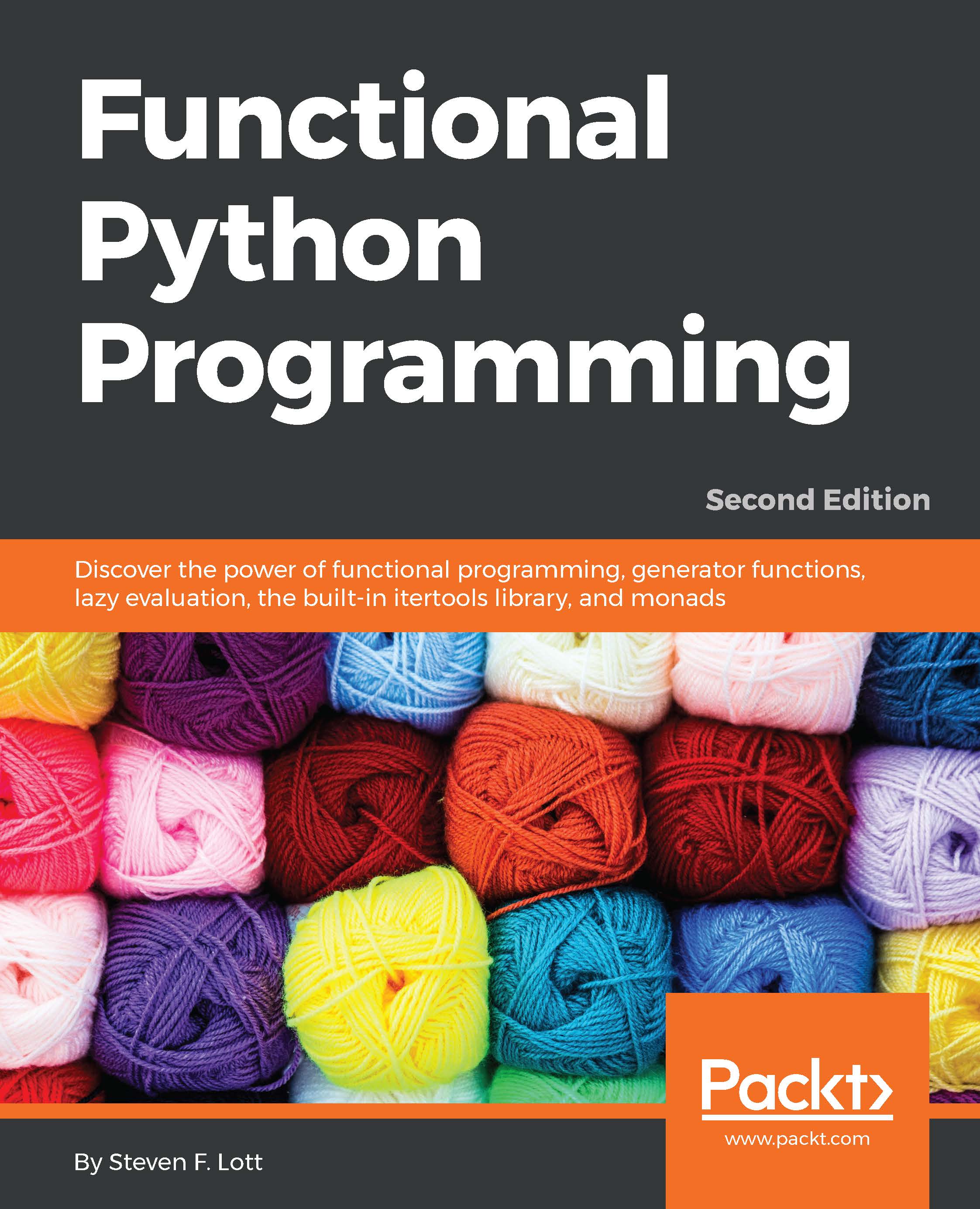
 Free Chapter
Free Chapter
