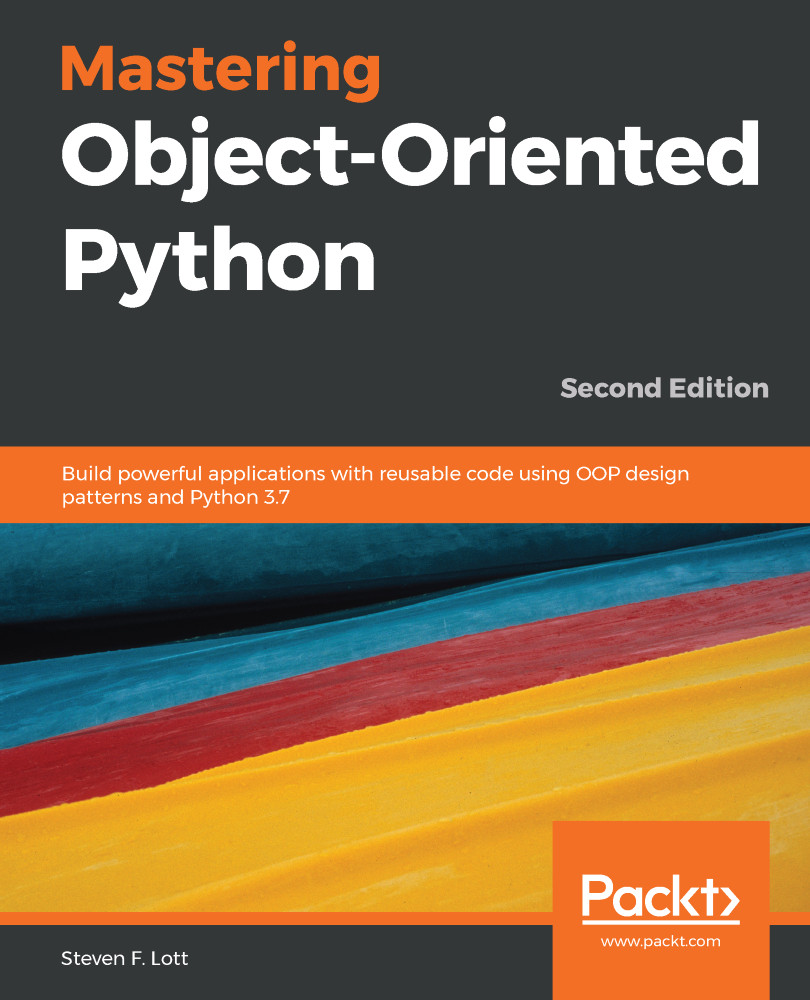Python is often described as Batteries Included programming. Everything required is available directly as part of a single download. This provides the runtime, the standard library, and the IDLE editor as a simple development environment.
It's very easy to download and install Python 3.7 and start running it interactively on the desktop. The example in the previous section included the >>> prompt from interactive Python.
If you're using the Iron Python (IPython) implementation, the interaction will look like this:
In [1]: f = [1, 1, 2, 3]
In [3]: f += [f[-1] + f[-2]]
In [4]: f
Out[4]: [1, 1, 2, 3, 5]
The prompt is slightly different, but the language is the same. Each statement is evaluated as it is presented to Python.
This is handy for some experimentation. Our goal is to build tools, frameworks, and applications. While many of the examples will be shown in an interactive style, most of the actual programming will be via script files.
Running examples interactively makes a profound statement. Well-written Python code should be simple enough that it can be run from the command line.
Interactive use is not our goal. Exercising code from the >>> prompt is a quality test for complexity. If the code is too complex to exercise it from the >>> prompt, then refactoring is needed.
The focus of this book is on creating complete scripts, modules, packages, and applications. Even though some examples are shown in interactive mode, the objective is to create Python files. These files may be as simple as a script or as complex as a directory with files to create a web application.
Tools such as mypy, pytest, and pylint work with Python files. Preparing script files can be done with almost any text editor. It's best, however, to work with an IDE, where a number of tools can be provided to help develop applications and scripts.