-
Book Overview & Buying
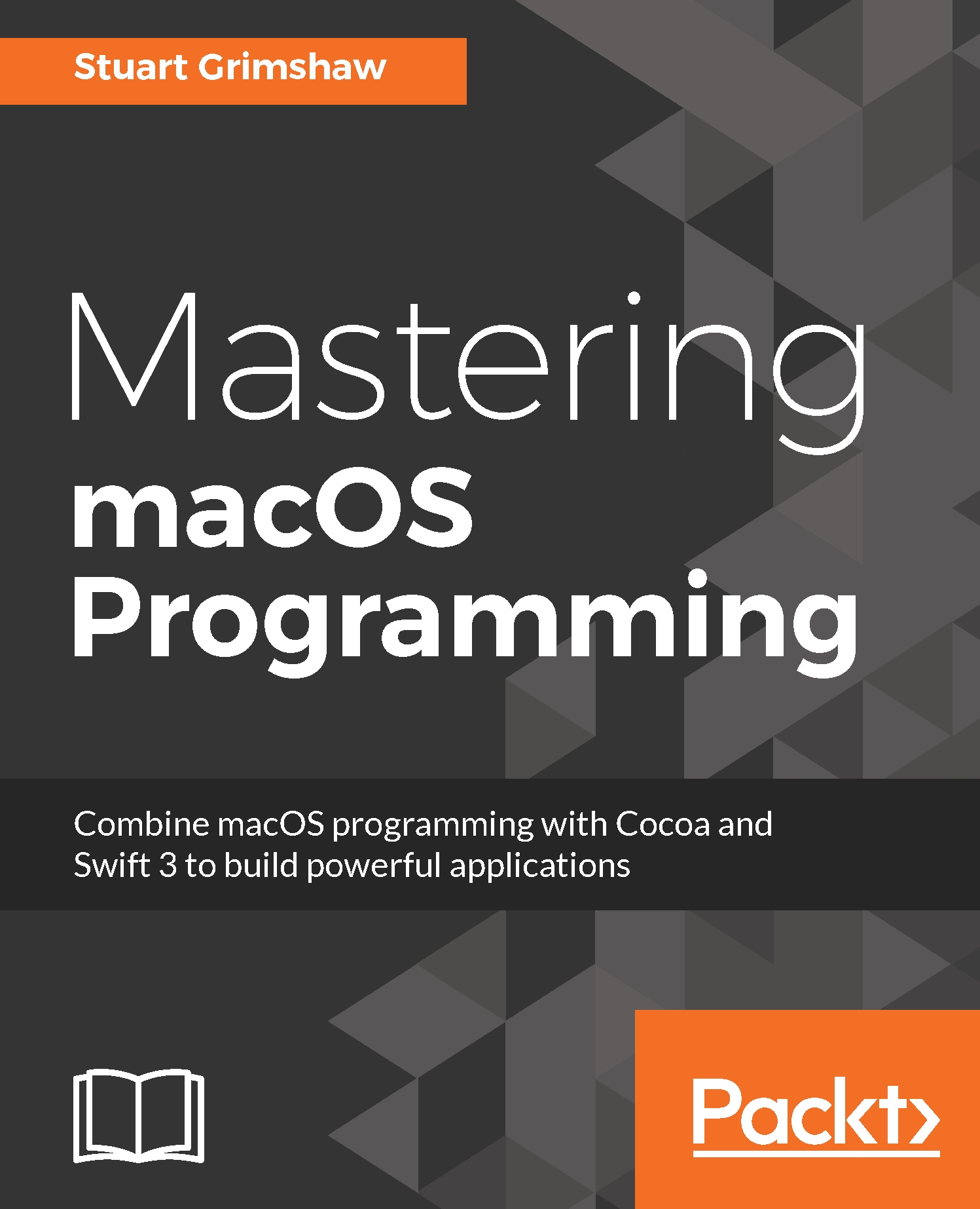
-
Table Of Contents
-
Feedback & Rating
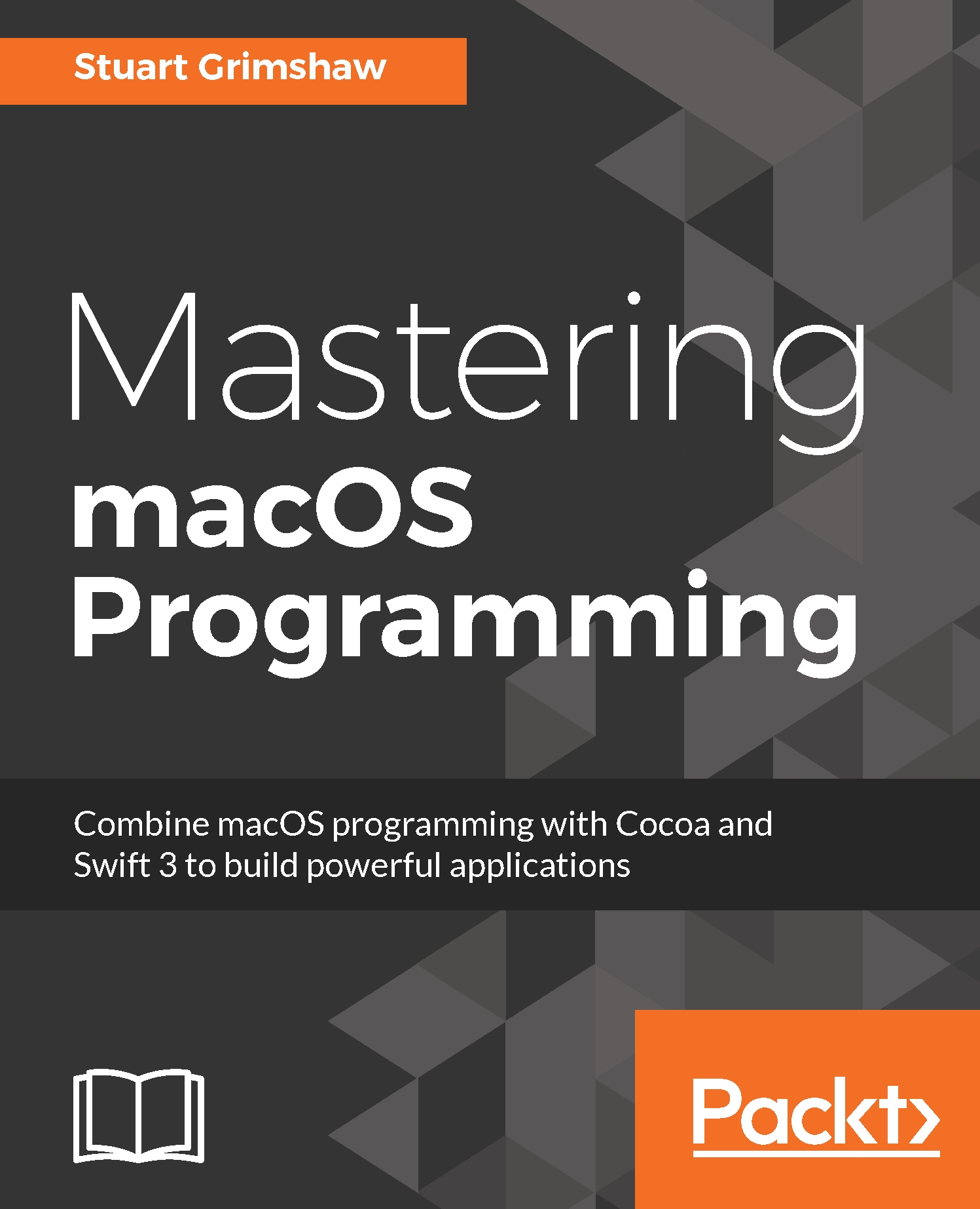
Mastering macOS Programming
By :
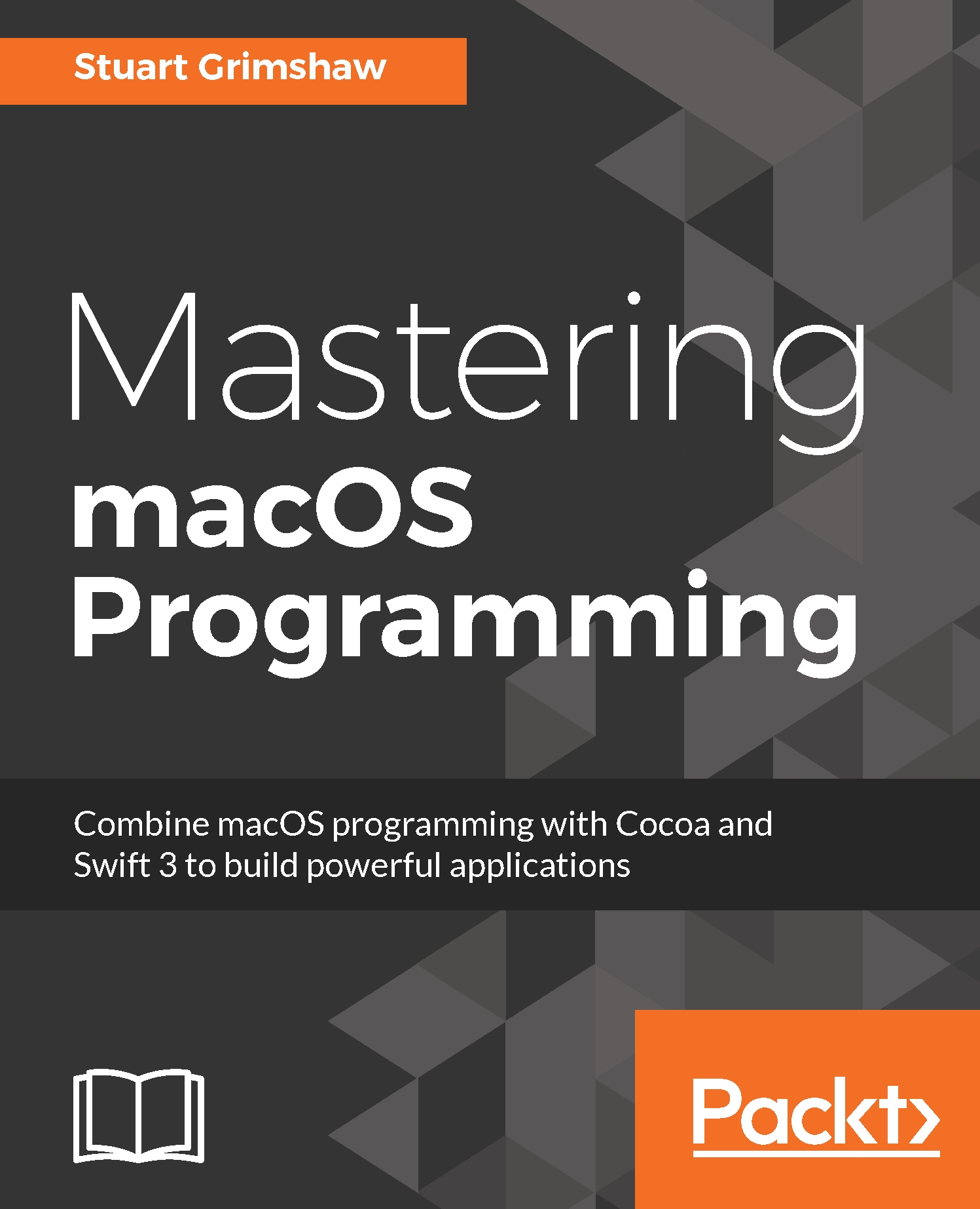
Mastering macOS Programming
By:
Overview of this book
macOS continues to lead the way in desktop operating systems, with its tight integration across the Apple ecosystem of platforms and devices. With this book, you will get an in-depth knowledge of working on macOS, enabling you to unleash the full potential of the latest version using Swift 3 to build applications.
This book will help you broaden your horizons by taking your programming skills to next level. The initial chapters will show you all about the environment that surrounds a developer at the start of a project. It introduces you to the new features that Swift 3 and Xcode 8 offers and also covers the common design patterns that you need to know for planning anything more than trivial projects. You will then learn the advanced Swift programming concepts, including memory management, generics, protocol orientated and functional programming and with this knowledge you will be able to tackle the next several chapters that deal with Apple’s own Cocoa frameworks. It also covers AppKit, Foundation, and Core Data in detail which is a part of the Cocoa umbrella framework. The rest of the book will cover the challenges posed by asynchronous programming, error handling, debugging, and many other areas that are an indispensable part of producing software in a professional environment.
By the end of this book, you will be well acquainted with Swift, Cocoa, and AppKit, as well as a plethora of other essential tools, and you will be ready to tackle much more complex and advanced software projects.
Table of Contents (28 chapters)
Title Page
Credits
About the Author
About the Reviewer
www.PacktPub.com
Customer Feedback
Dedication
Preface
 Free Chapter
Free Chapter
Hello macOS
Basic Swift
Checking Out the Power of Xcode
MVC and Other Design Patterns
Advanced Swift
Cocoa Frameworks - The Backbone of Your Apps
Creating Views Programmatically
Strings and Text
Getting More from Interface Builder
Drawing on the Strength of Core Graphics
Core Animation
Handling Errors Gracefully
Persistent Storage
The Benefits of Core Data
Connect to the World - Networking
Concurrency and Asynchronous Programming
Understanding Xcodes Debugging Tools
LLDB and the Command Line
Deploying Third - Party Code
Wrapping It Up
Customer Reviews
