Overview of this book
Writing concurrent and parallel programming applications is an integral skill for any Java programmer. Java 9 comes with a host of fantastic features, including significant performance improvements and new APIs.
This book will take you through all the new APIs, showing you how to build parallel and multi-threaded applications. The book covers all the elements of the Java Concurrency API, with essential recipes that will help you take advantage of the exciting new capabilities.
You will learn how to use parallel and reactive streams to process massive data sets. Next, you will move on to create streams and use all their intermediate and terminal operations to process big collections of data in a parallel and functional way.
Further, you’ll discover a whole range of recipes for almost everything, such as thread management, synchronization, executors, parallel and reactive streams, and many more. At the end of the book, you will learn how to obtain information about the status of some of the most useful components of the Java Concurrency API and how to test concurrent applications using different tools.
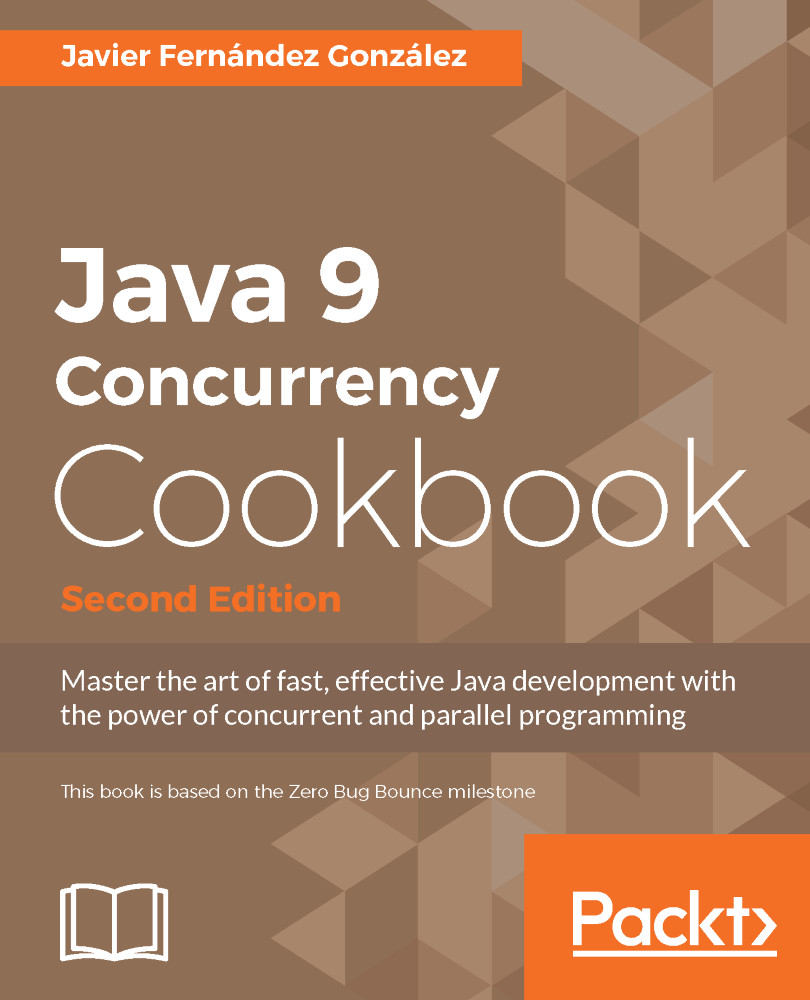
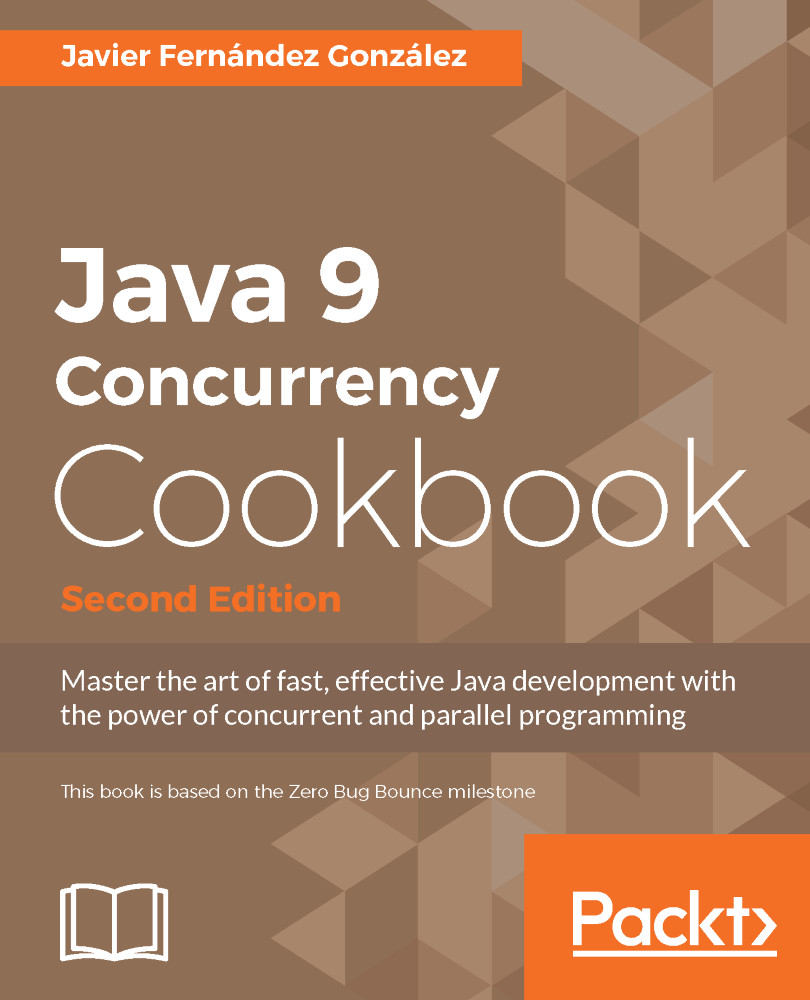
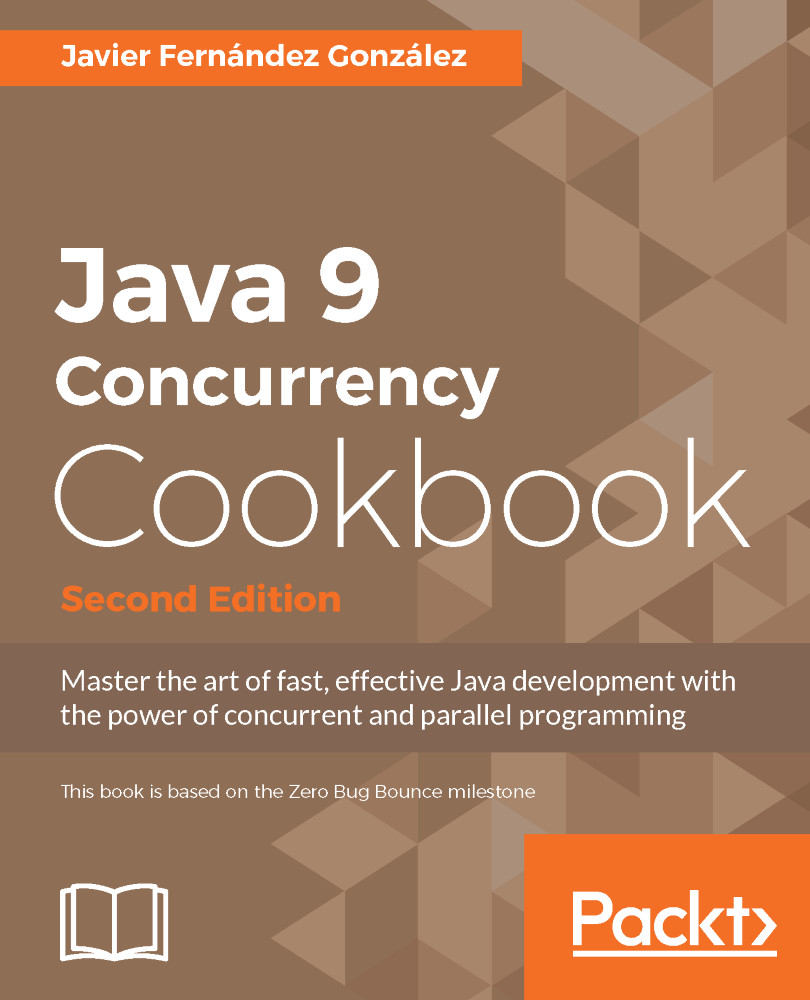
 Free Chapter
Free Chapter
