Overview of this book
PostgreSQL database servers have a common set of problems that they encounter as their usage gets heavier and requirements get more demanding. Peek into the future of your PostgreSQL 10 database's problems today. Know the warning signs to look for and how to avoid the most common issues before they even happen.
Surprisingly, most PostgreSQL database applications evolve in the same way—choose the right hardware, tune the operating system and server memory use, optimize queries against the database and CPUs with the right indexes, and monitor every layer, from hardware to queries, using tools from inside and outside PostgreSQL. Also, using monitoring insight, PostgreSQL database applications continuously rework the design and
configuration. On reaching the limits of a single server, they break things up; connection pooling, caching, partitioning, replication, and parallel queries can all help handle increasing database workloads.
By the end of this book, you will have all the knowledge you need to design, run, and manage your PostgreSQL solution while ensuring high performance and high availability
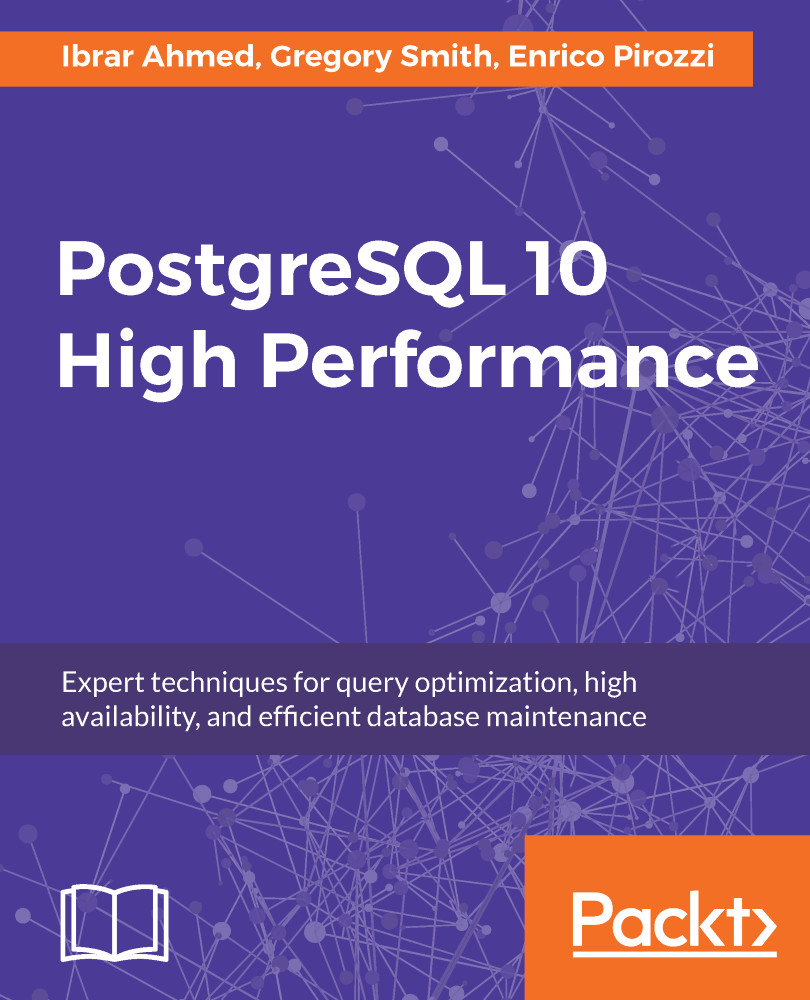
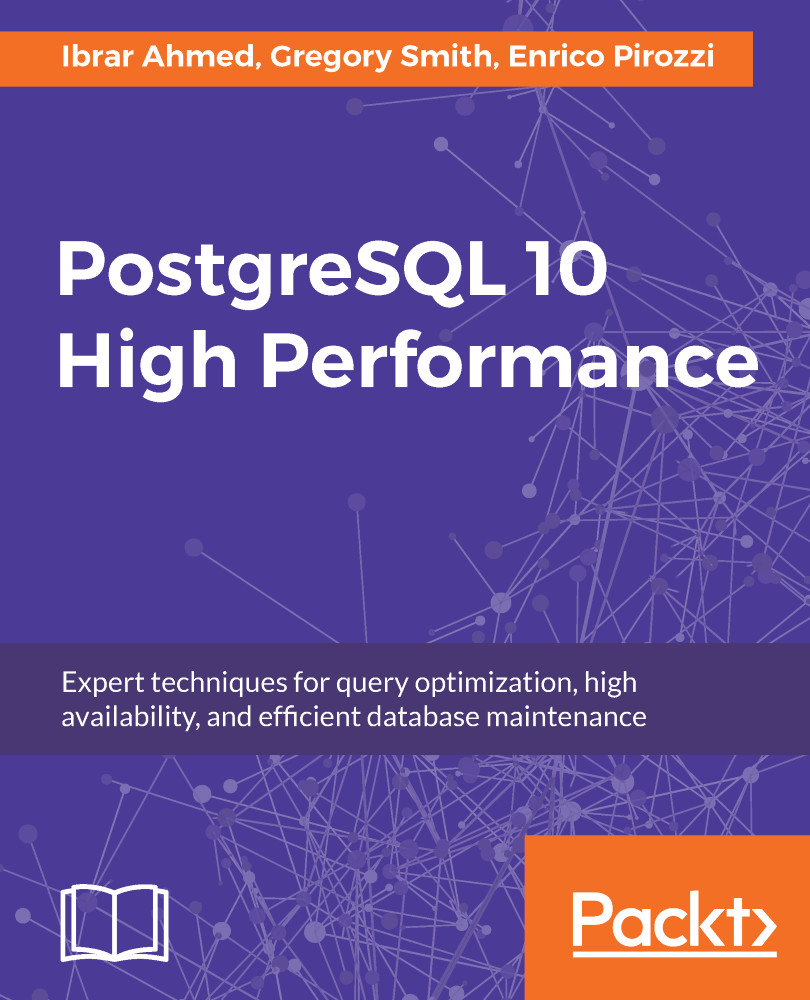
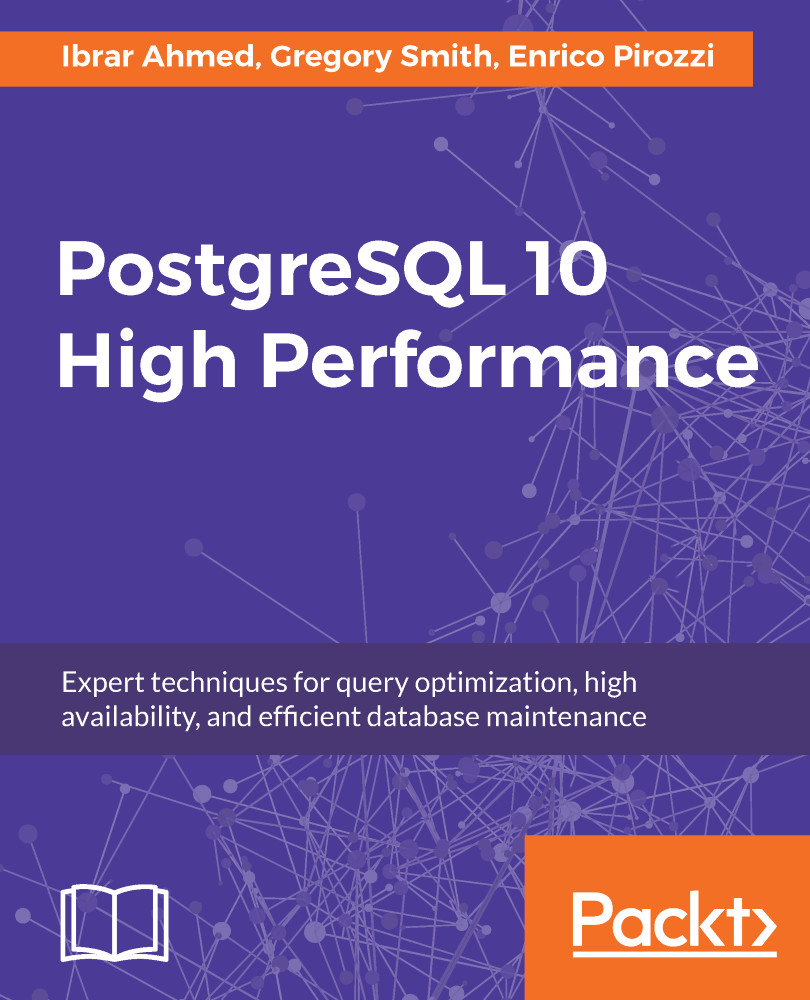
 Free Chapter
Free Chapter
