Overview of this book
Test-Driven Development (TDD) is a methodology that helps you to write as little as code as possible to satisfy software requirements, and ensures that what you've written does what it's supposed to do. If you're looking for a practical resource on Test-Driven Development this is the book for you. You've found a practical end-to-end guide that will help you implement Test-Driven Techniques for your software development projects.
You will learn from industry standard patterns and practices, and shift from a conventional approach to a modern and efficient software testing approach in C# and JavaScript. This book starts with the basics of TDD and the components of a simple unit test. Then we look at setting up the testing framework so that you can easily run your tests in your development environment. You will then see the importance of defining and testing boundaries, abstracting away third-party code (including the .NET Framework), and working with different types of test double such as spies, mocks, and fakes.
Moving on, you will learn how to think like a TDD developer when it comes to application development. Next, you'll focus on writing tests for new/changing requirements and covering newly discovered bugs, along with how to test JavaScript applications and perform integration testing. You’ll also learn how to identify code that is inherently un-testable, and identify some of the major problems with legacy applications that weren’t written with testability in mind.
By the end of the book, you’ll have all the TDD skills you'll need and you’ll be able to re-enter the world as a TDD expert!
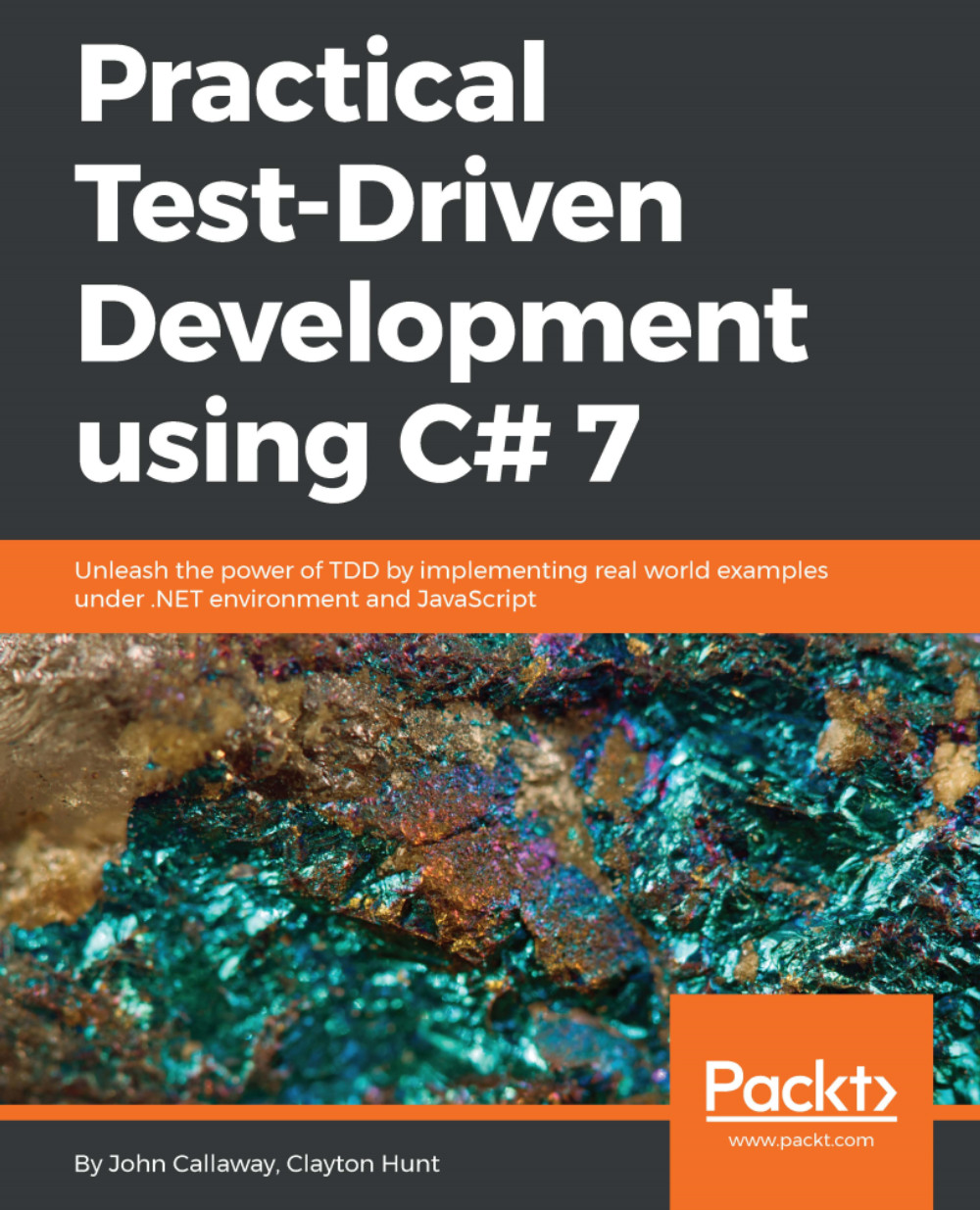
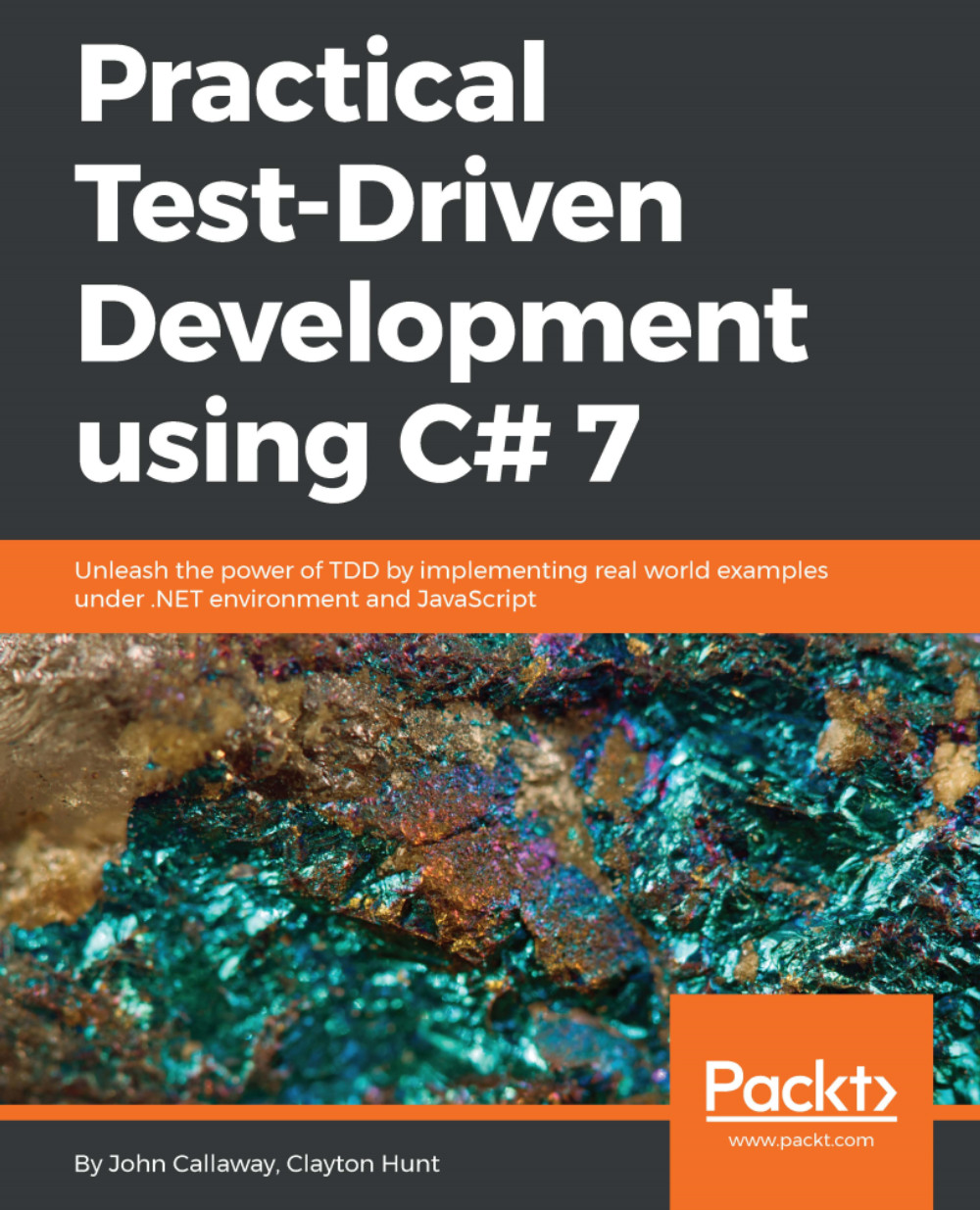
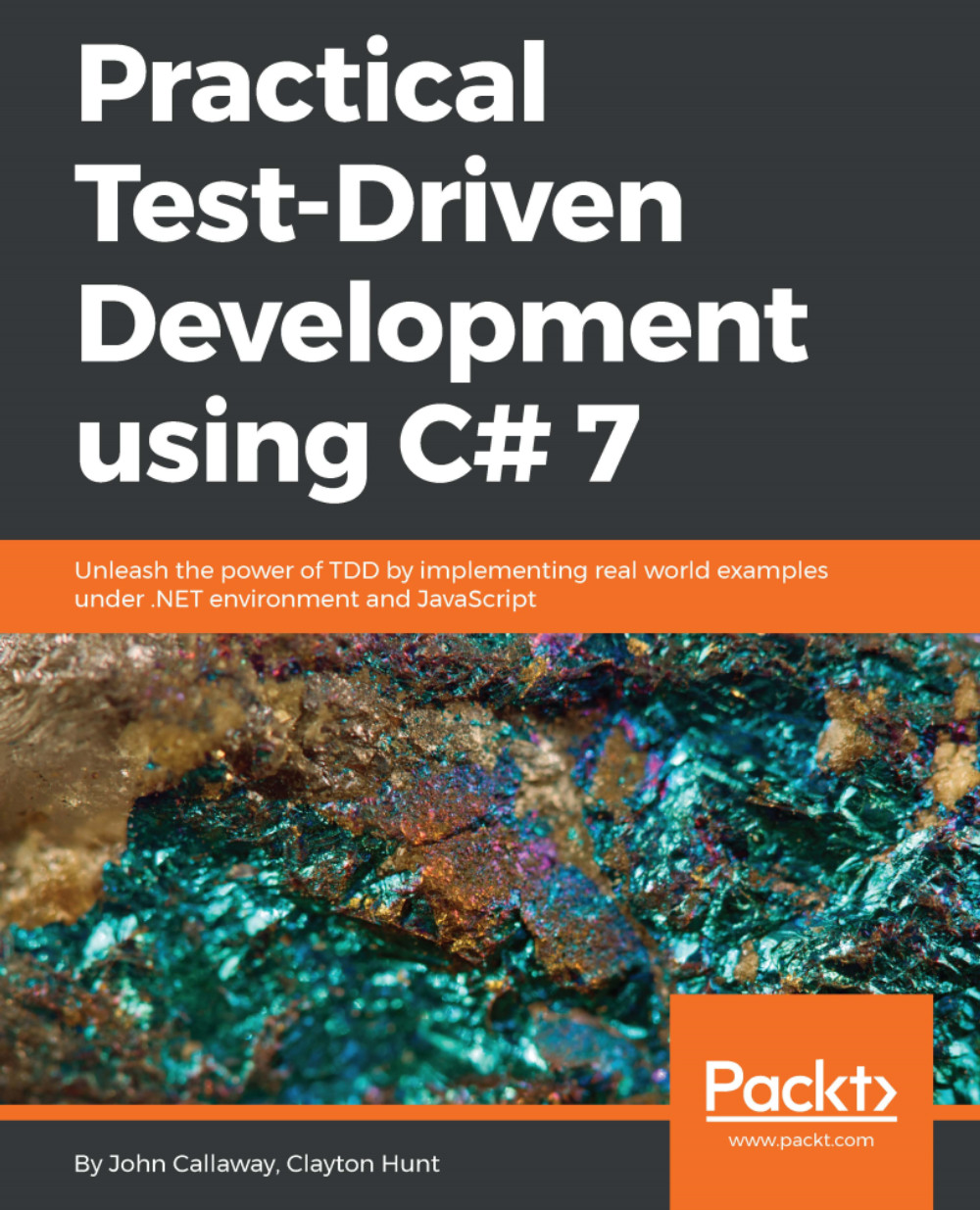
 Free Chapter
Free Chapter
