Overview of this book
Raspberry Pi 3 Cookbook for Python Programmers – Third Edition begins by guiding you through setting up Raspberry Pi 3, performing tasks using Python 3.6, and introducing the first steps to interface with electronics. As you work through each chapter, you will build your skills and apply them as you progress. You will learn how to build text classifiers, predict sentiments in words, develop applications using the popular Tkinter library, and create games by controlling graphics on your screen. You will harness the power of a built in graphics processor using Pi3D to generate your own high-quality 3D graphics and environments.
You will understand how to connect Raspberry Pi’s hardware pins directly to control electronics, from switching on LEDs and responding to push buttons to driving motors and servos. Get to grips with monitoring sensors to gather real-life data, using it to control other devices, and viewing the results over the internet. You will apply what you have learned by creating your own Pi-Rover or Pi-Hexipod robots. You will also learn about sentiment analysis, face recognition techniques, and building neural network modules for optical character recognition.
Finally, you will learn to build movie recommendations system on Raspberry Pi 3.
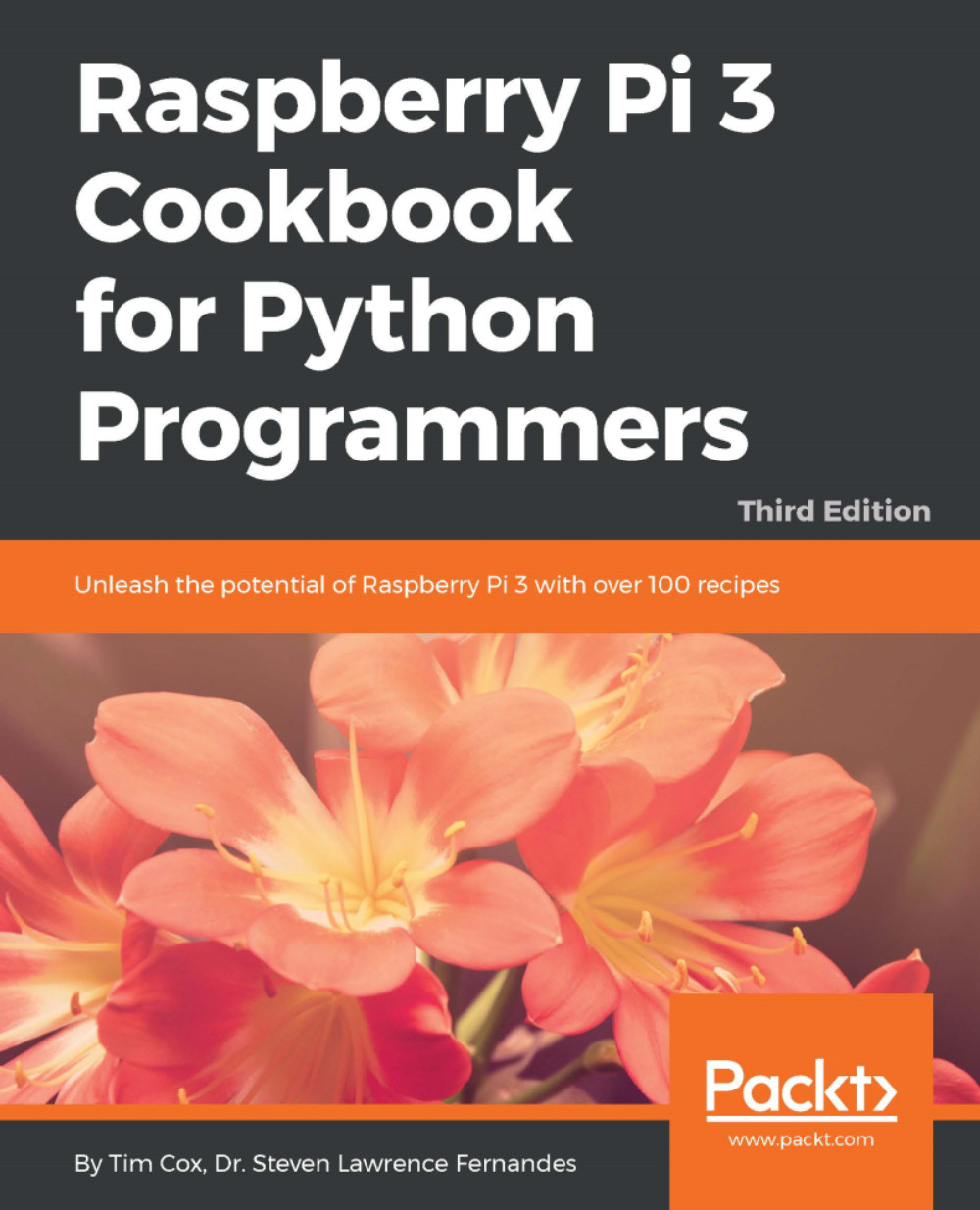
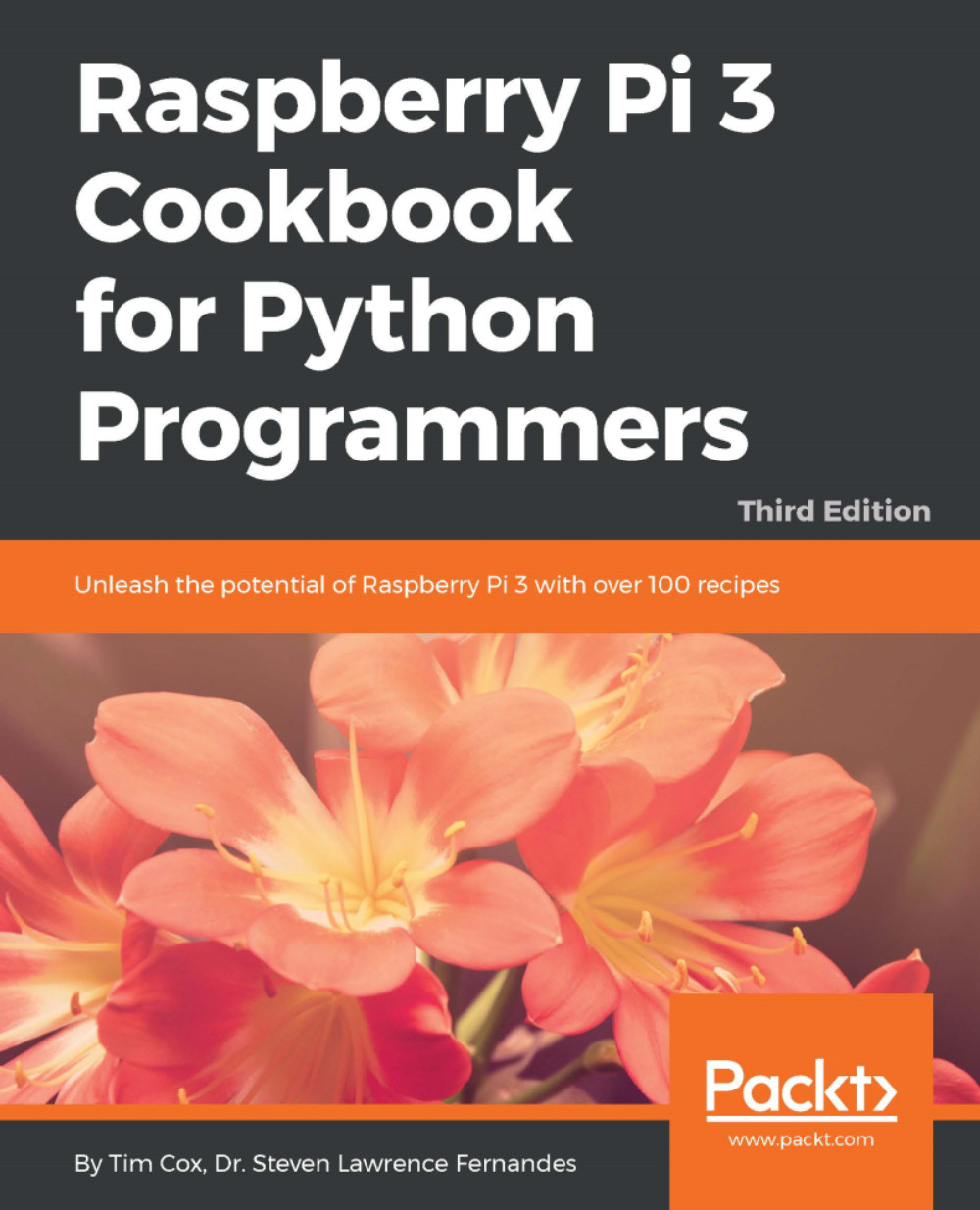
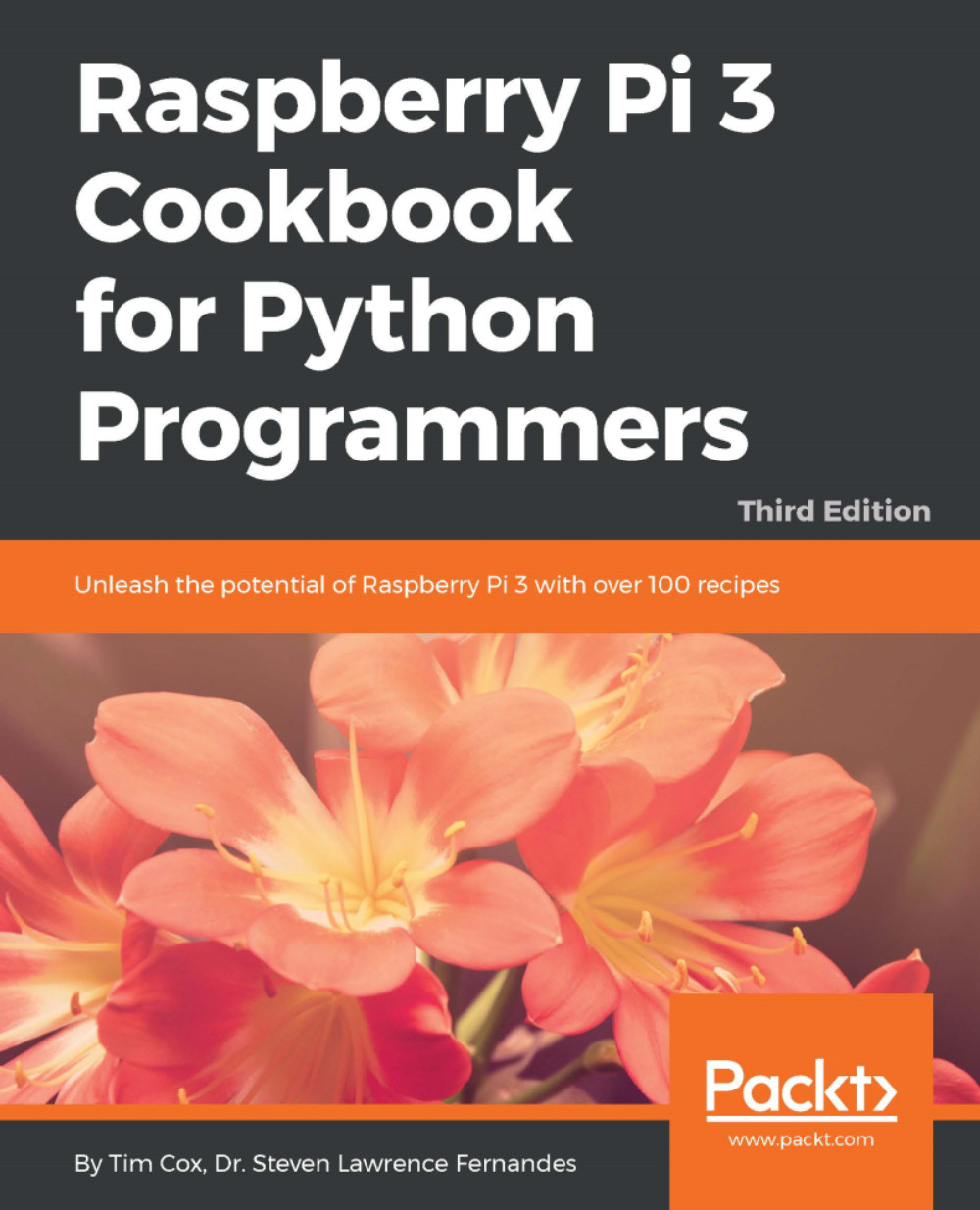
 Free Chapter
Free Chapter

