-
Book Overview & Buying
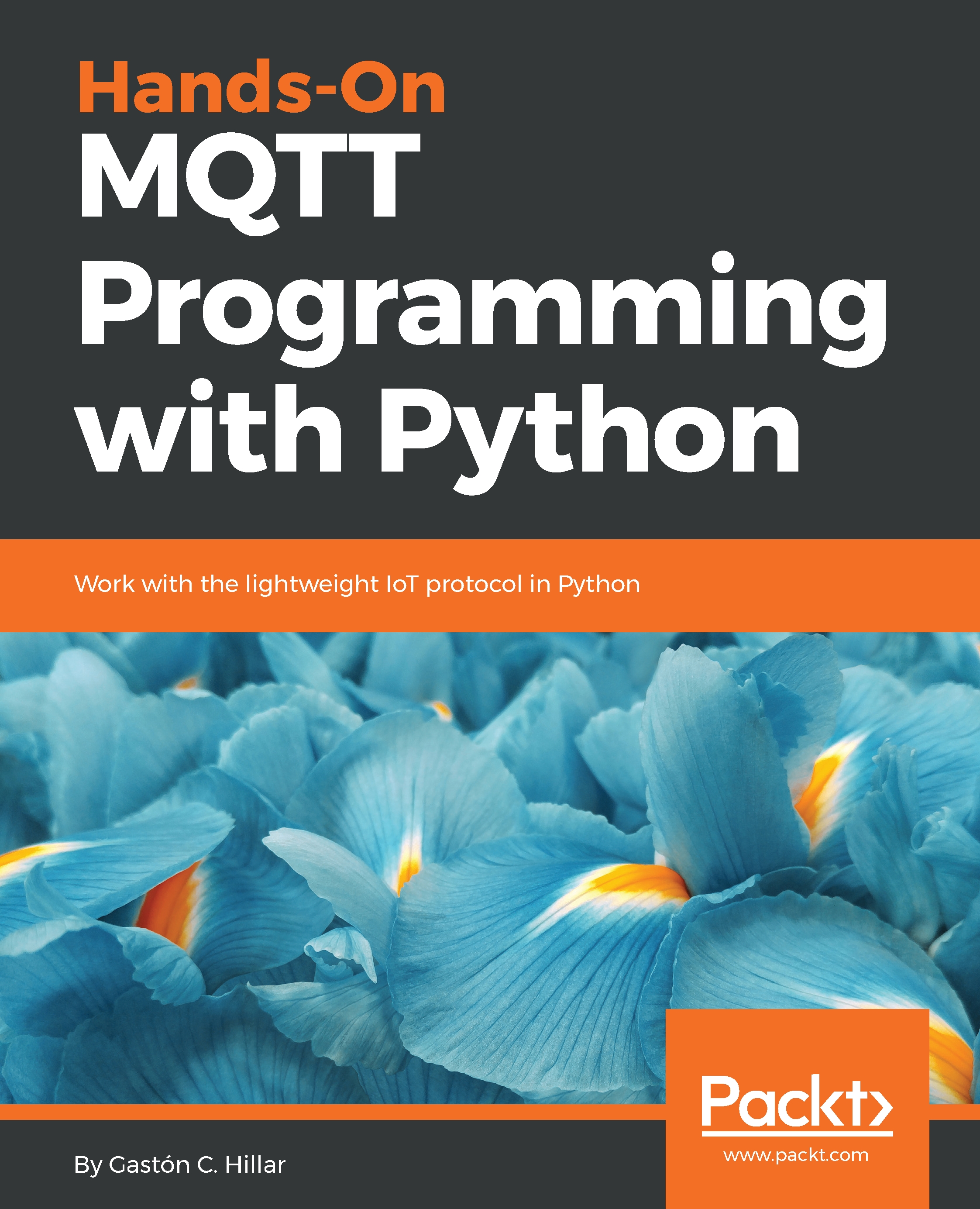
-
Table Of Contents
-
Feedback & Rating
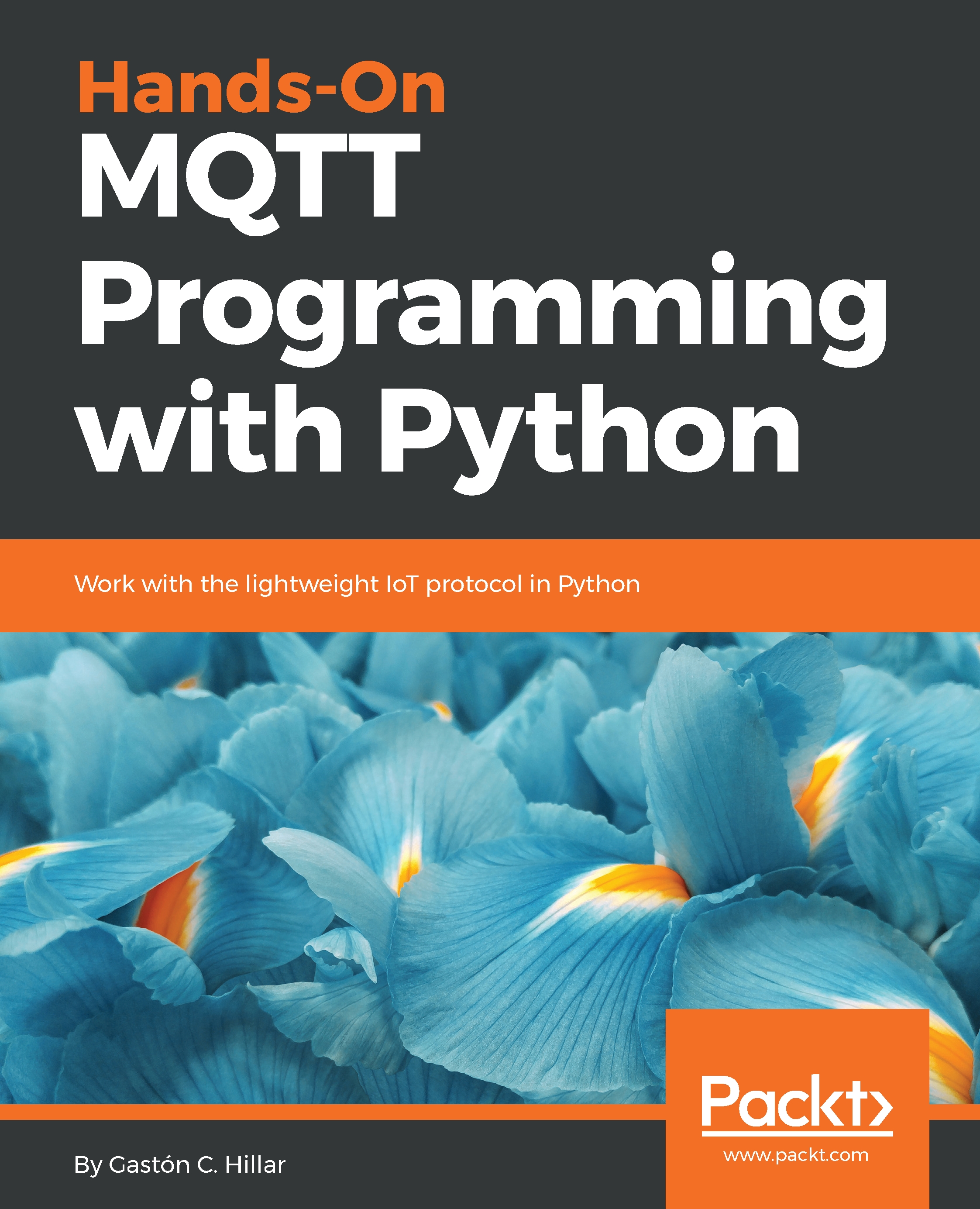
Hands-On MQTT Programming with Python
By :
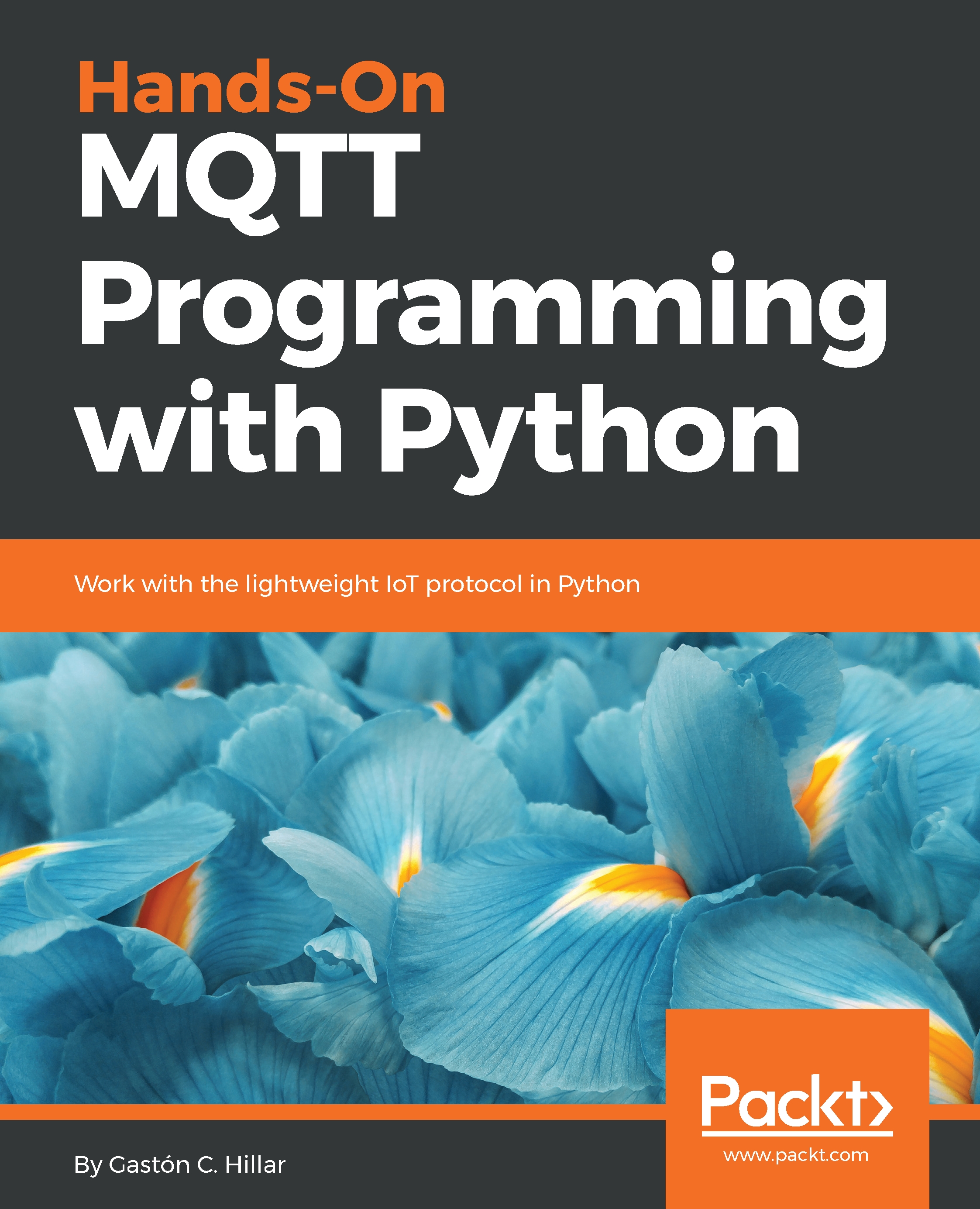
Hands-On MQTT Programming with Python
By:
Overview of this book
<p>MQTT is a lightweight messaging protocol for small sensors and mobile devices. This book explores the features of the latest versions of MQTT for IoT and M2M communications, how to use them with Python 3, and allow you to interact with sensors and actuators using Python.</p>
<p>The book begins with the specific vocabulary of MQTT and its working modes, followed by installing a Mosquitto MQTT broker. You will use different utilities and diagrams to understand the most important concepts related to MQTT. You will learn to make all the necessary configuration to work with digital certificates for encrypting all data sent between the MQTT clients and the server. You will also work with the different Quality of Service levels and later analyze and compare their overheads.</p>
<p>You will write Python 3.x code to control a vehicle with MQTT messages delivered through encrypted connections (TLS 1.2), and learn how leverage your knowledge of the MQTT protocol to build a solution based on requirements. Towards the end, you will write Python code to use the PubNub cloud-based real-time MQTT provider to monitor a surfing competition.</p>
<p>In the end, you will have a solution that was built from scratch by analyzing the requirements and then write Python code that will run on water-proof IoT boards connected to multiple sensors in surfboards.</p>
Table of Contents (13 chapters)
Title Page
Packt Upsell
About the Author
Preface
 Free Chapter
Free Chapter
Installing an MQTT 3.1.1 Mosquitto Server
Using Command-Line and GUI Tools to Learn How MQTT Works
Securing an MQTT 3.1.1 Mosquitto Server
Writing Code to Control a Vehicle with Python and MQTT Messages
Testing and Improving Our Vehicle Control Solution in Python
Monitoring a Surfing Competition with Cloud-Based Real-Time MQTT Providers and Python
Solutions
Other Books You May Enjoy
Index
Customer Reviews
