Good things should be shared. Meteor gets this, and as we're about to see for ourselves, the reactive programming model allows us to share updates in real time across multiple clients.
With your Chrome web page still open to http://localhost:3000/, open a new browser tab and navigate to the same page.
Tip
If you really want to get fancy, you can conduct this same experiment with multiple browsers (Firefox, Opera, or Safari). Each session will be live and reactive!
You now have two clients open, which is simulating the application being open by different people, at different locations, with different computers. Meteor's reactive model allows you to treat all clients in the same manner, and a change made by one will be propagated to all the others.
With your eyes on the new second browser, type the following command into the console of browser #1:
You will notice that the change propagates to both browsers, without a page refresh:
Feel...
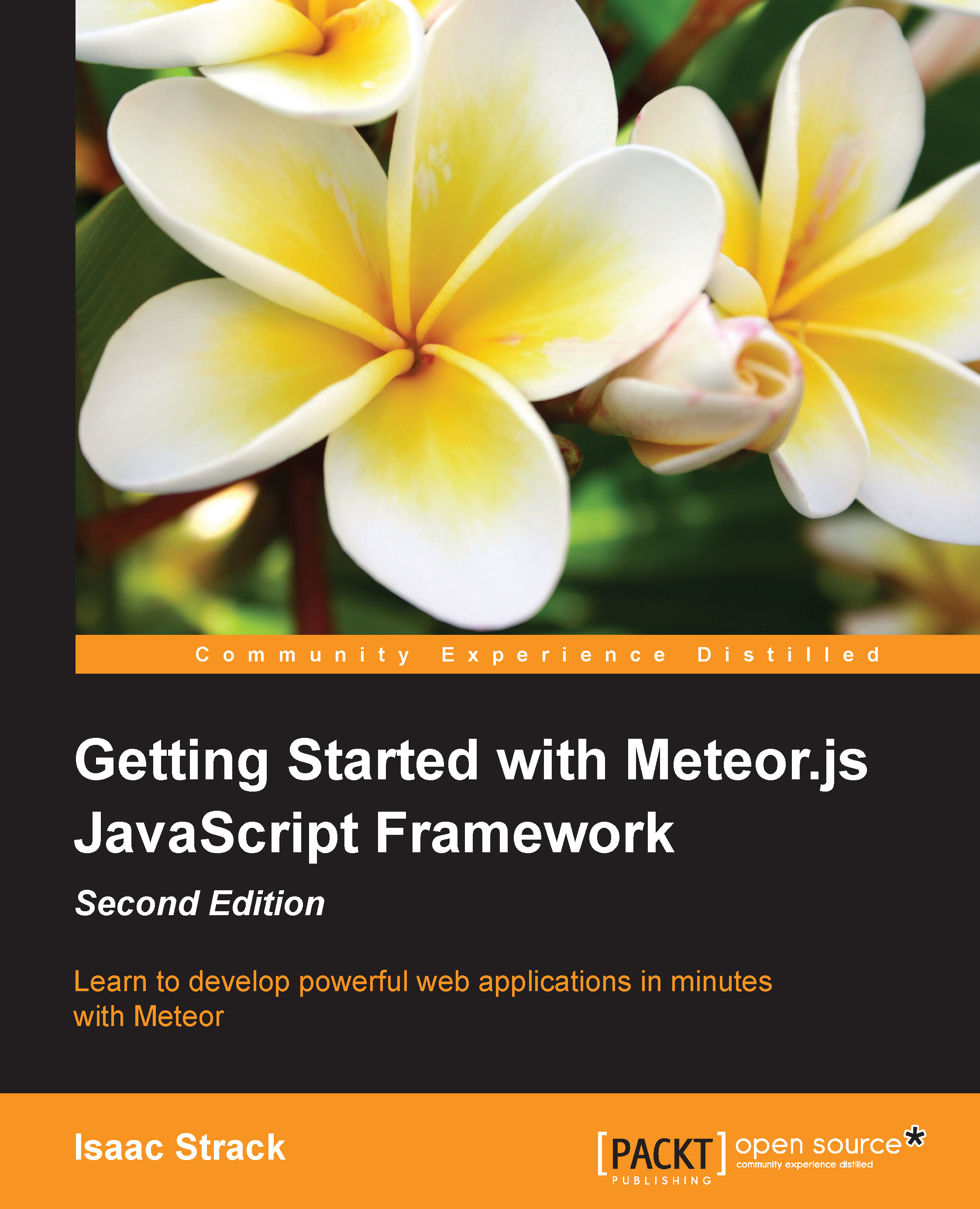
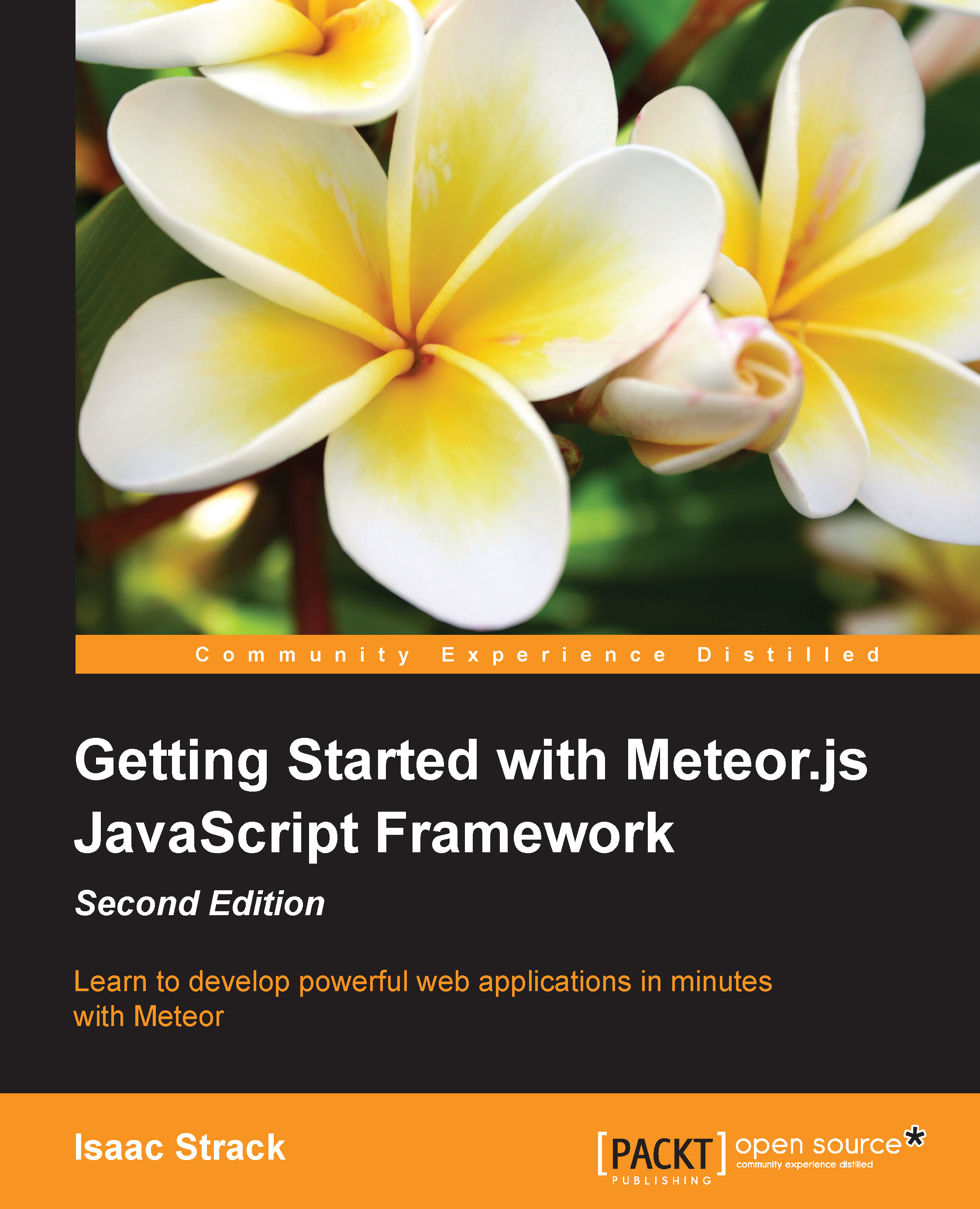
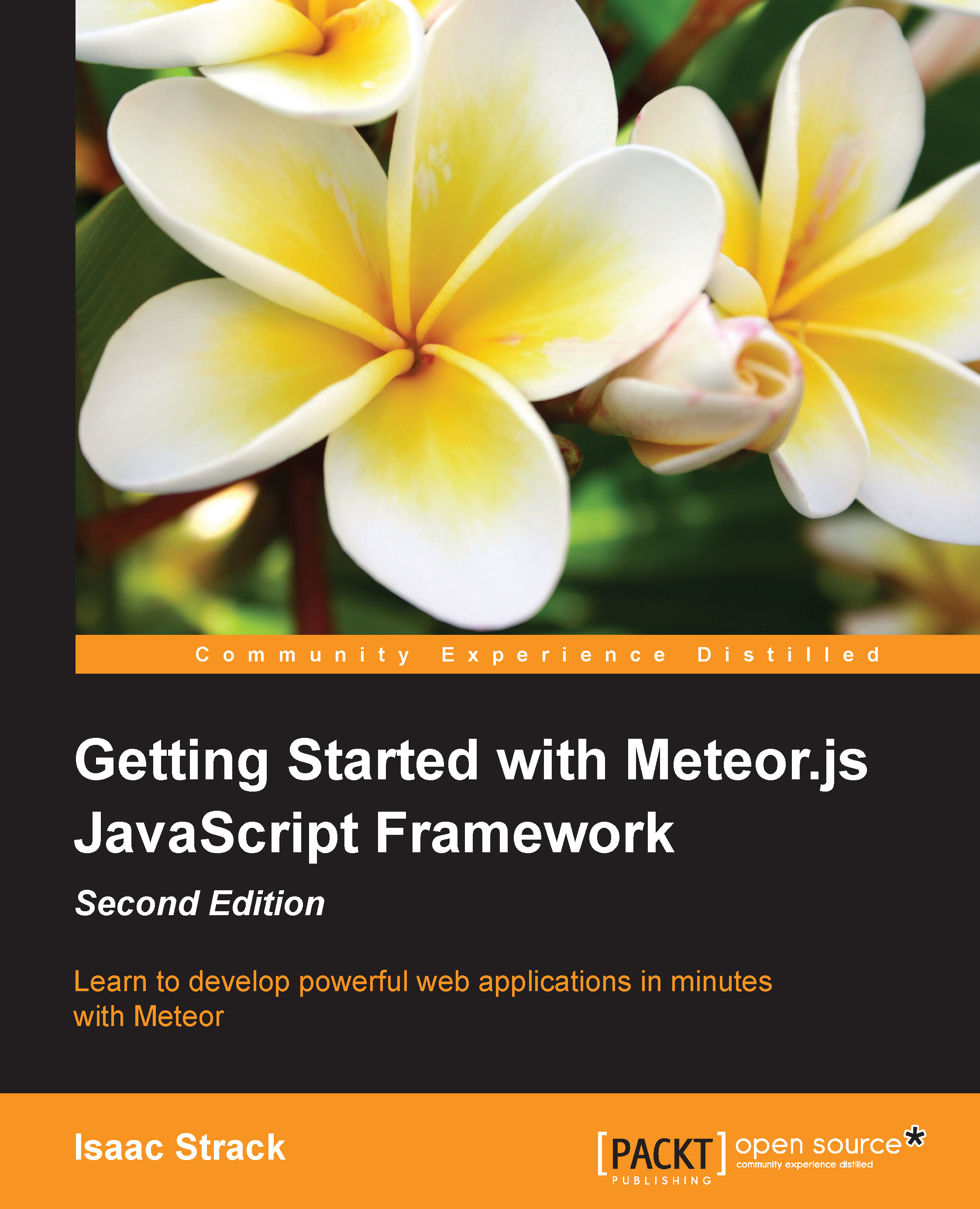
 Free Chapter
Free Chapter

