-
Book Overview & Buying
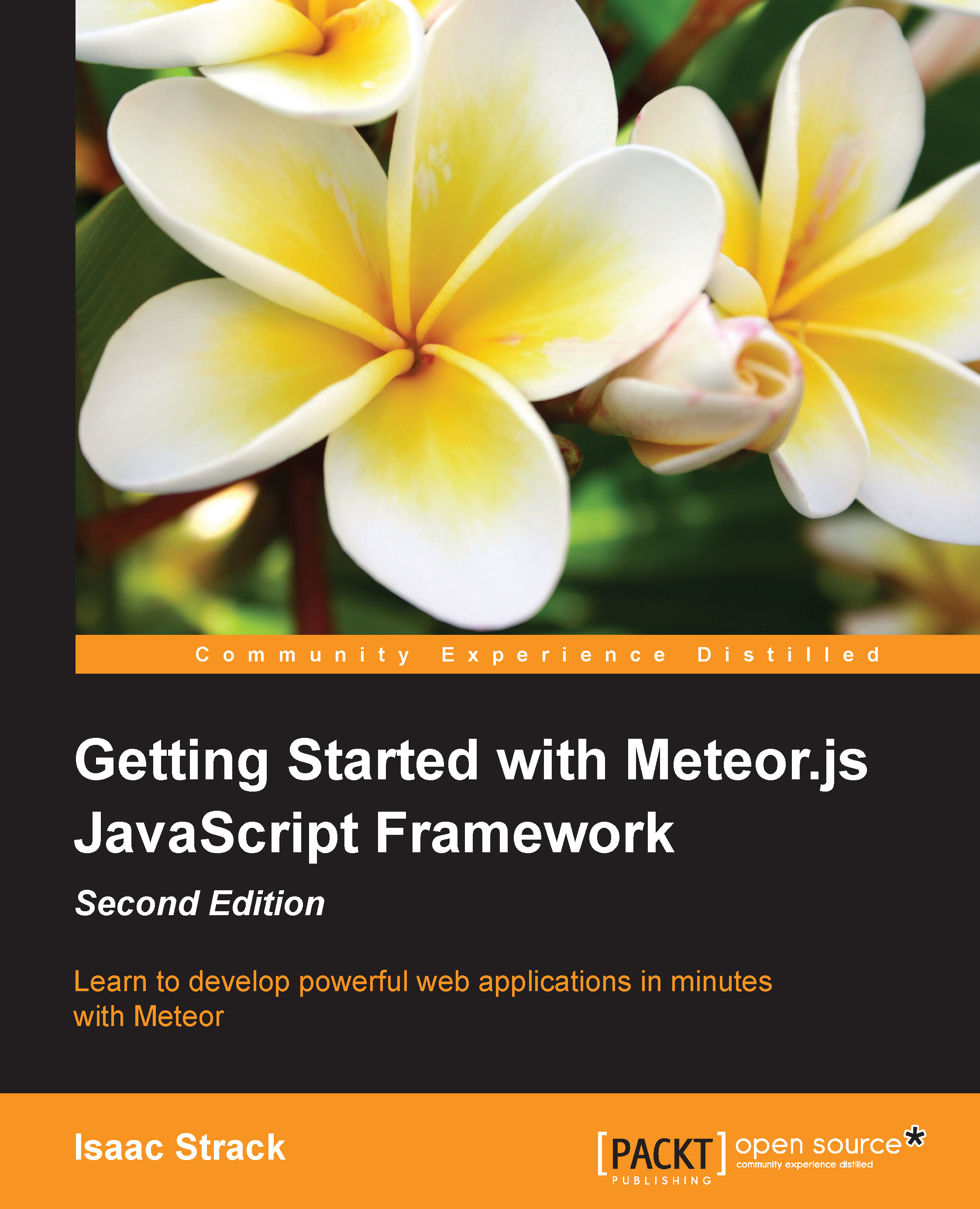
-
Table Of Contents
-
Feedback & Rating
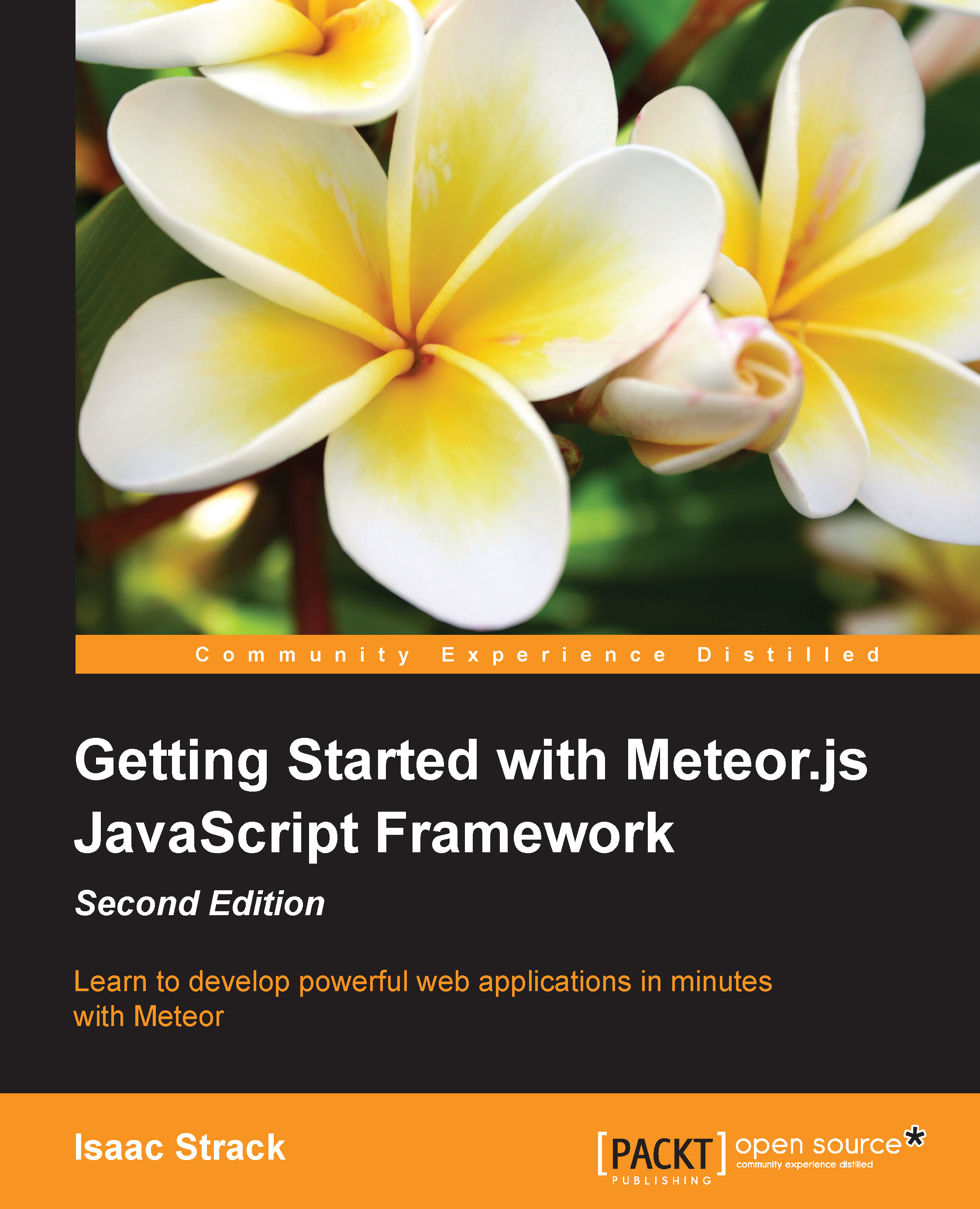
Getting Started with Meteor.js JavaScript Framework - Second Edition
By :
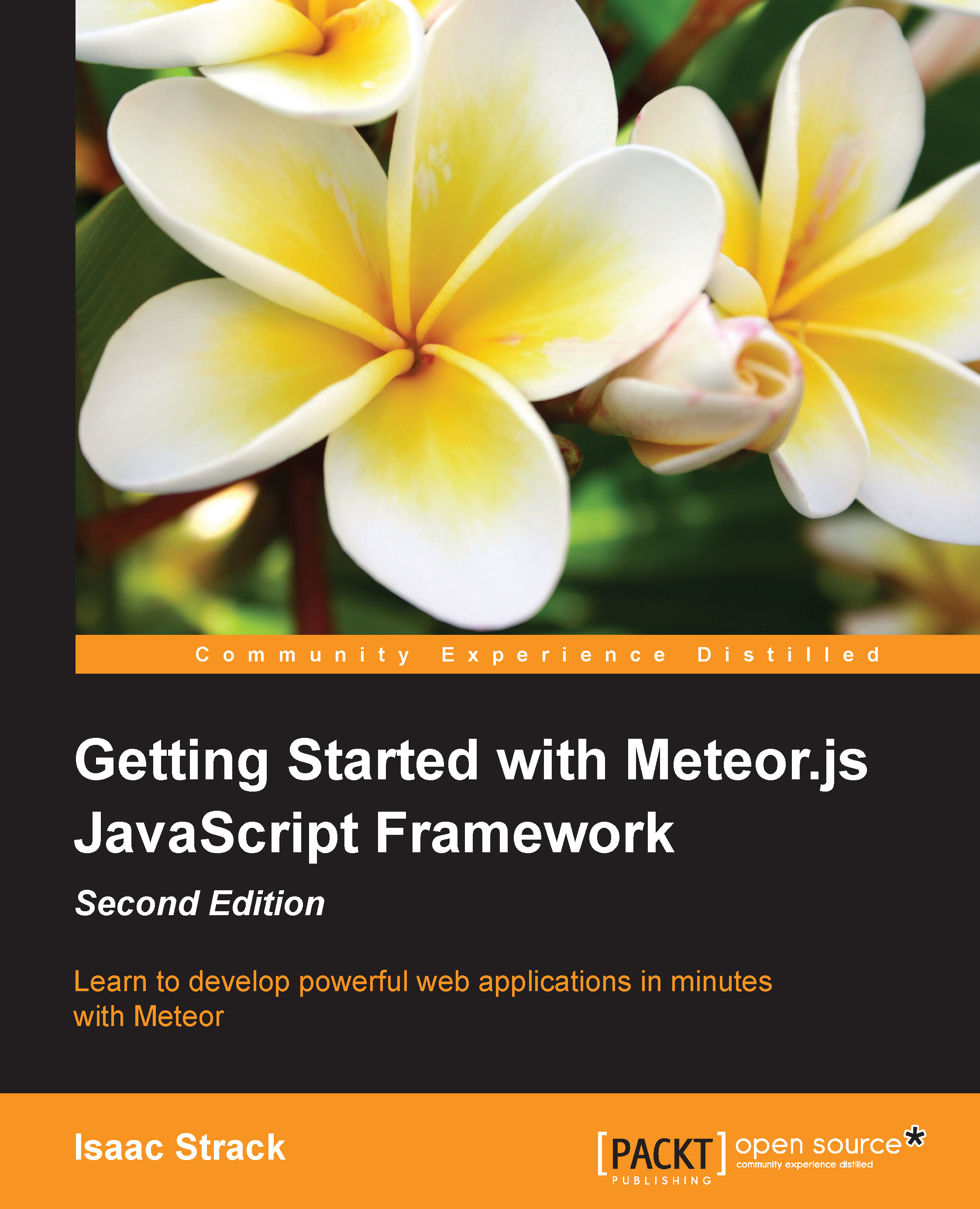
Getting Started with Meteor.js JavaScript Framework - Second Edition
By:
Overview of this book
This book is for developers or students who have a working knowledge of JavaScript and HTML, and want to learn how to quickly develop full-stack web applications using pure JavaScript.
Table of Contents (14 chapters)
Getting Started with Meteor.js JavaScript Framework Second Edition
Credits
About the Author
About the Reviewers
www.PacktPub.com
Preface
 Free Chapter
Free Chapter
Setup and Installation
Reactive Programming…It's Alive!
Why Meteor Rocks!
Data – Meteor Style!
Application Structure – Client, Server, and Public (oh my!)
Packaging and Deploying
Index
Customer Reviews

