-
Book Overview & Buying
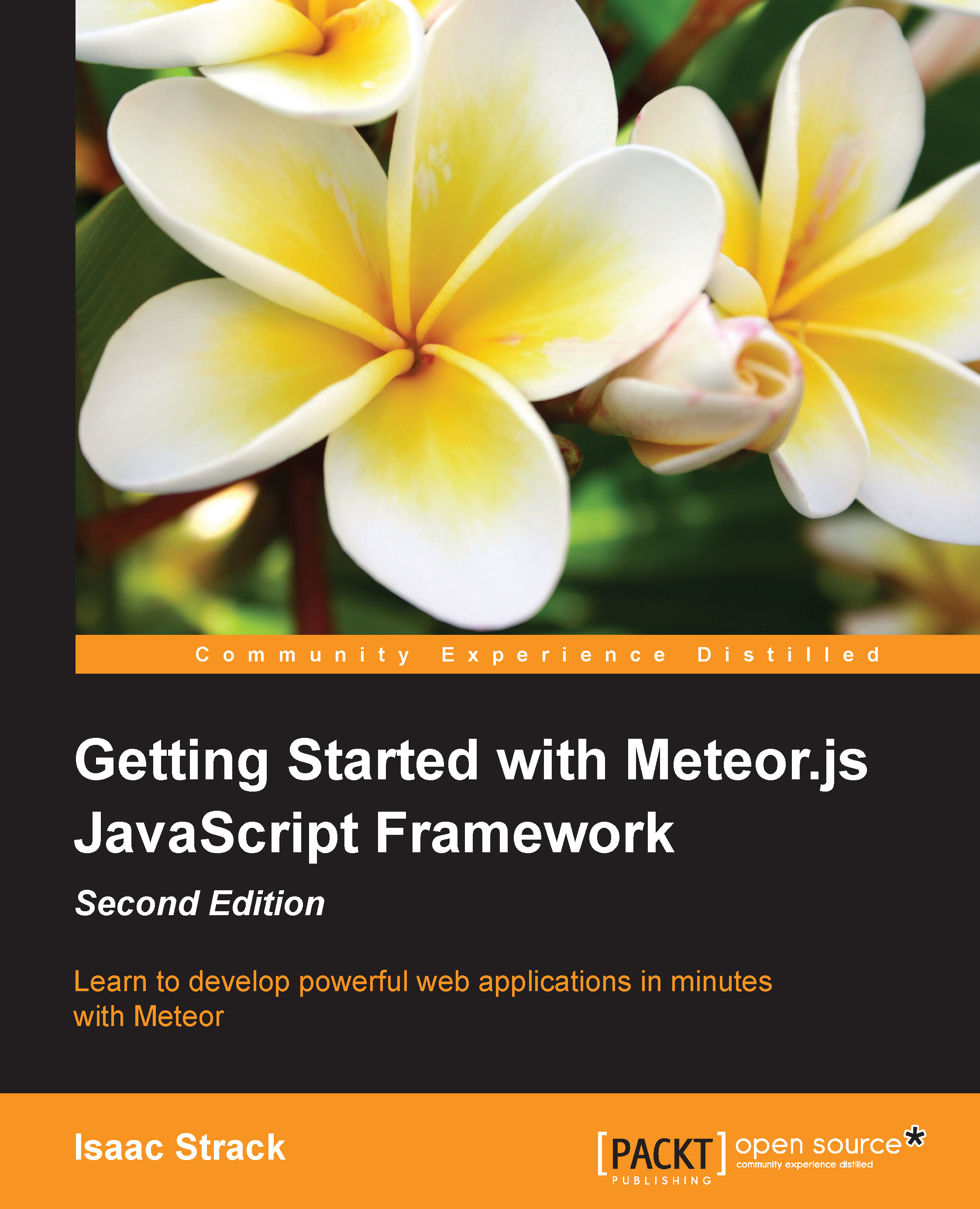
-
Table Of Contents
-
Feedback & Rating
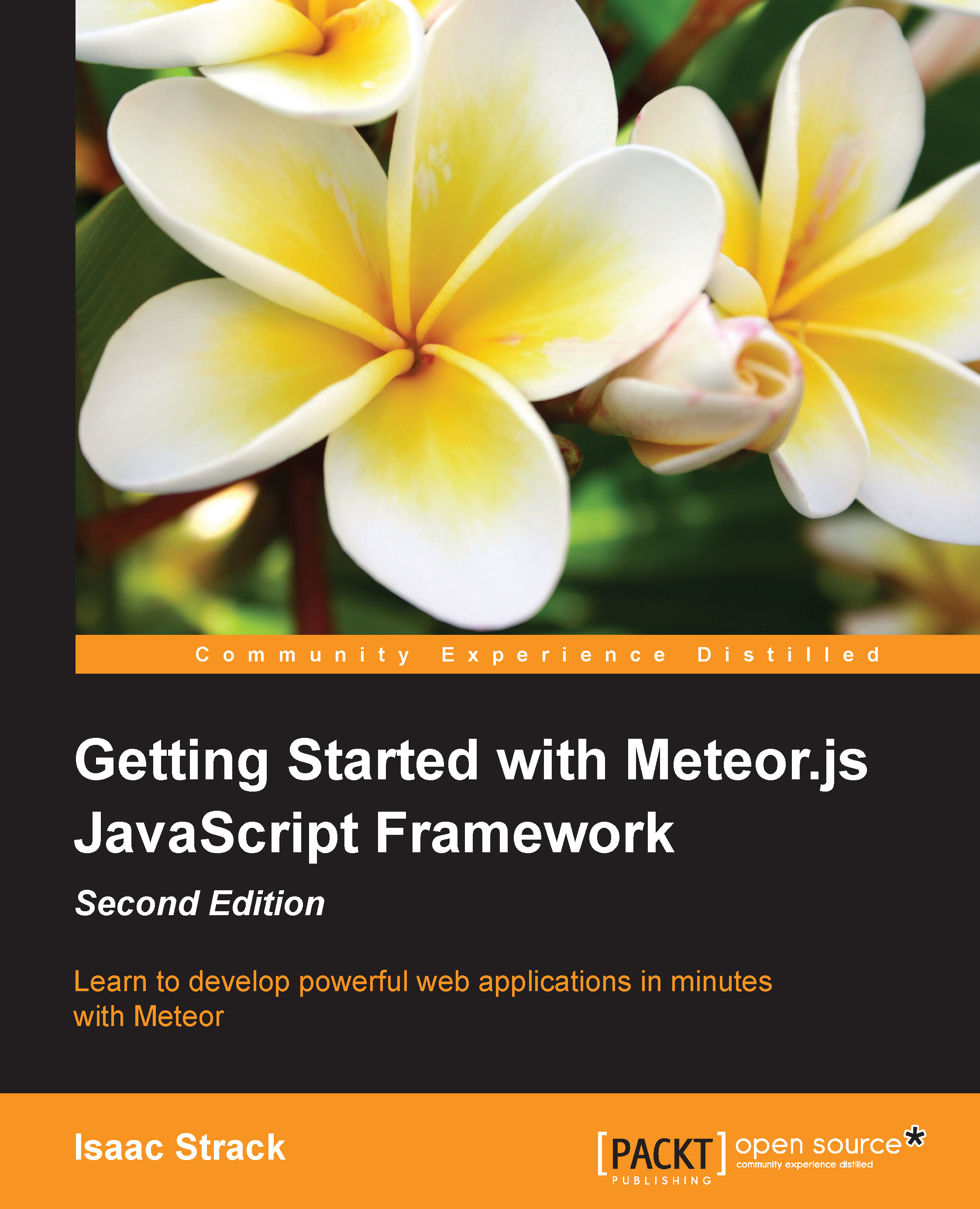
Getting Started with Meteor.js JavaScript Framework - Second Edition
By :
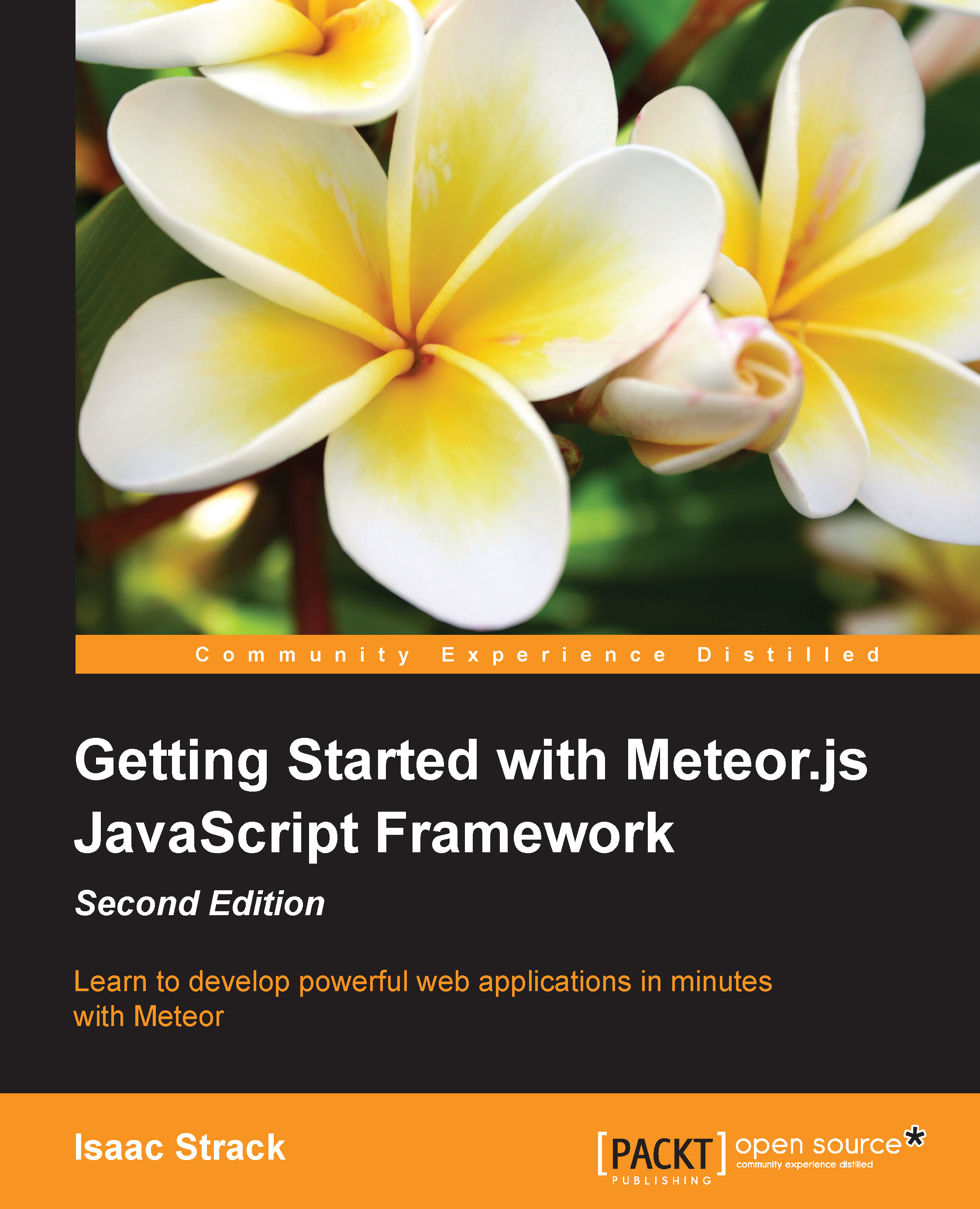
Getting Started with Meteor.js JavaScript Framework - Second Edition
By:
Overview of this book
 Free Chapter
Free Chapter
